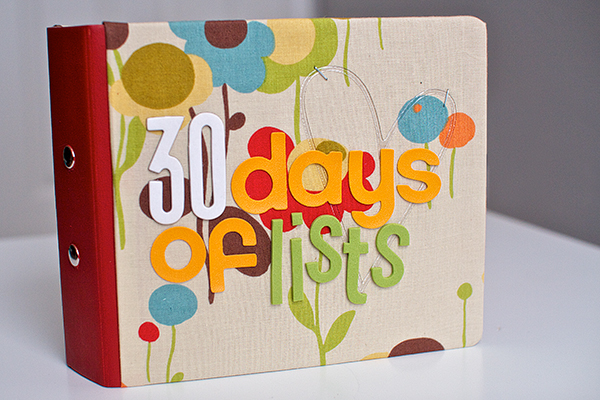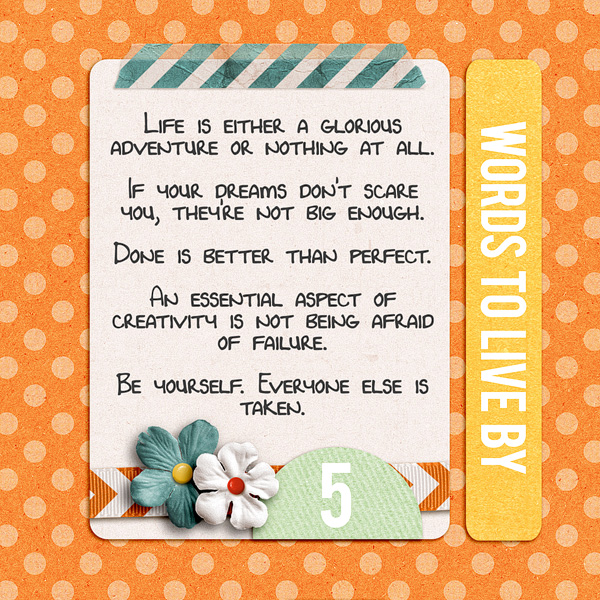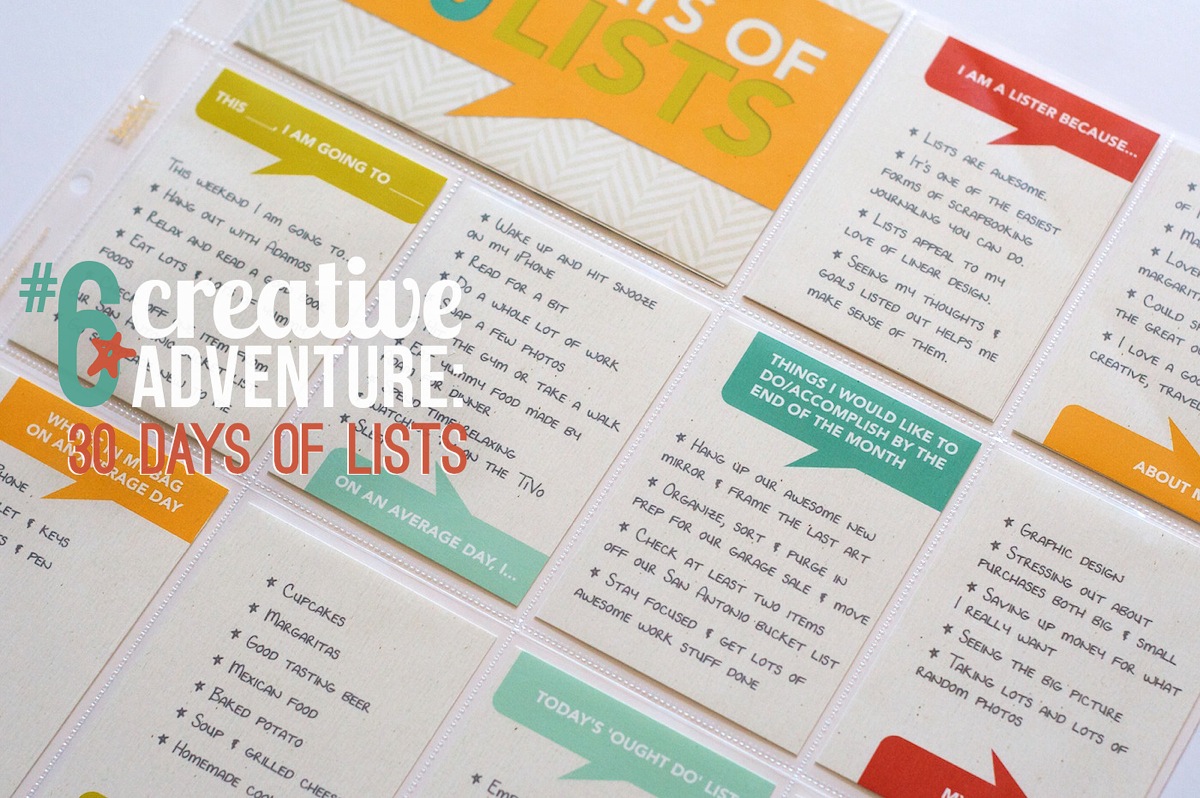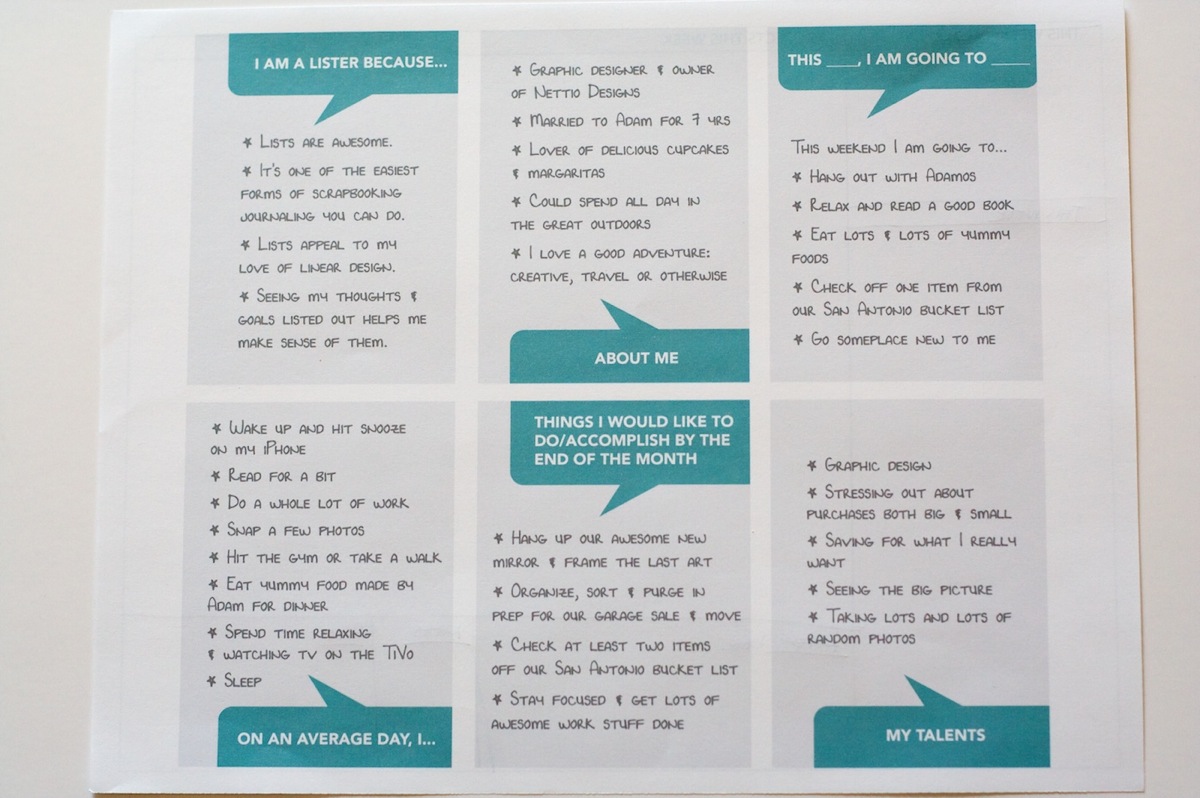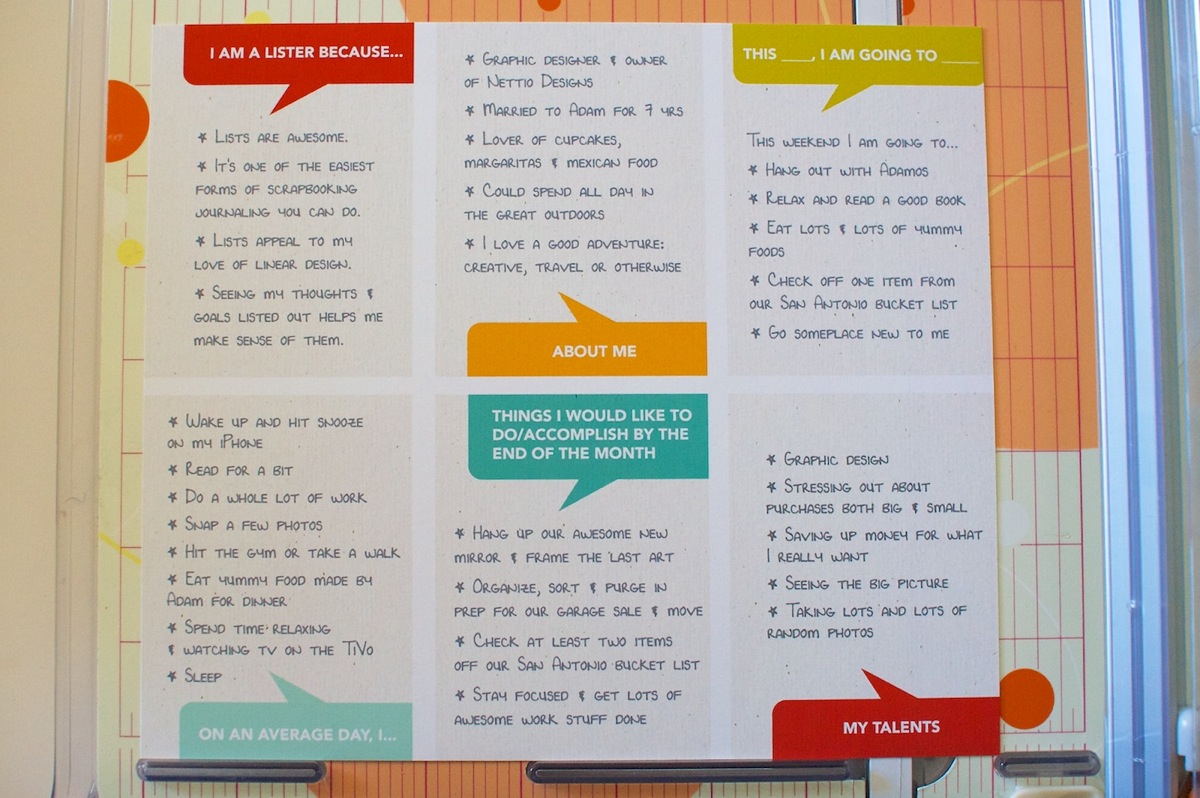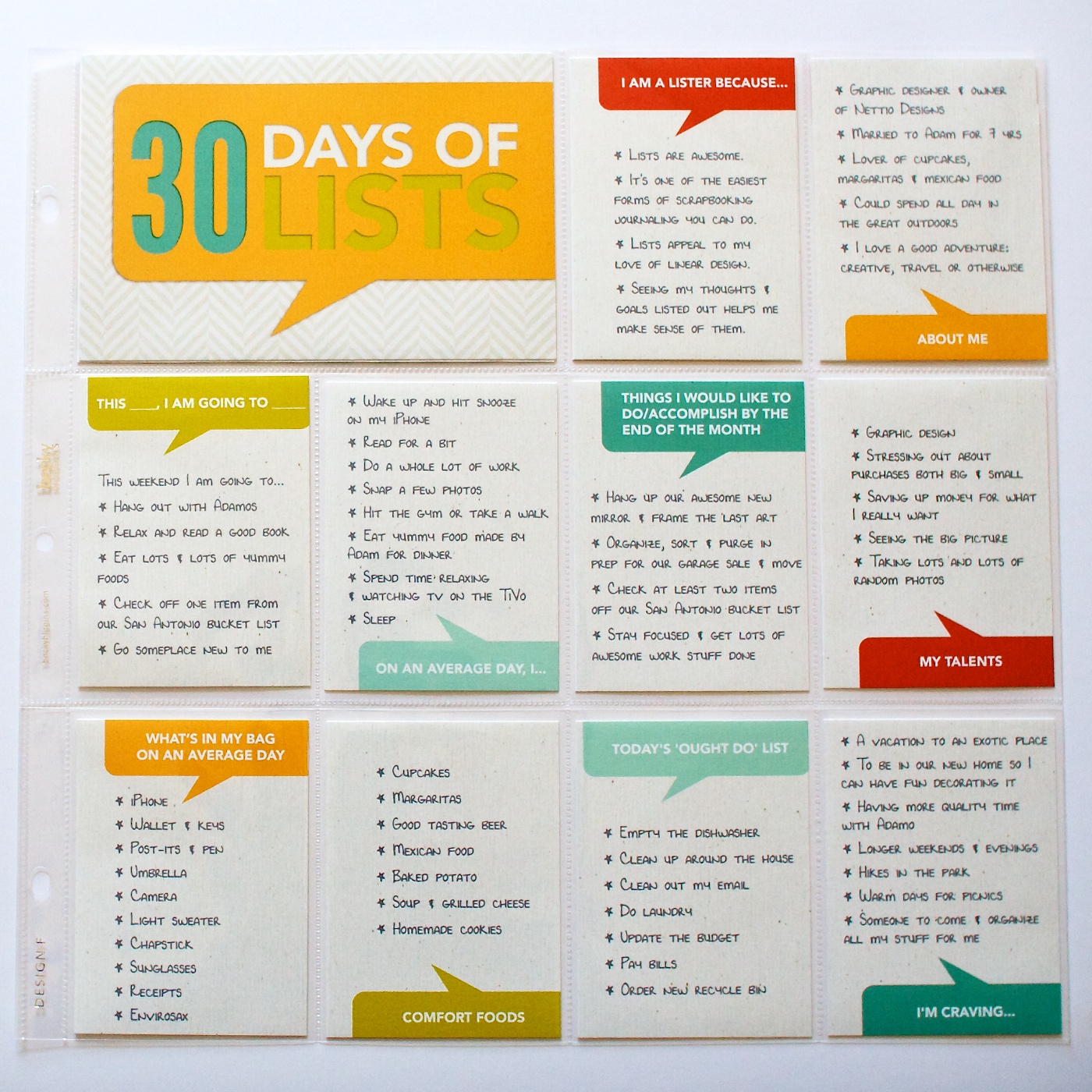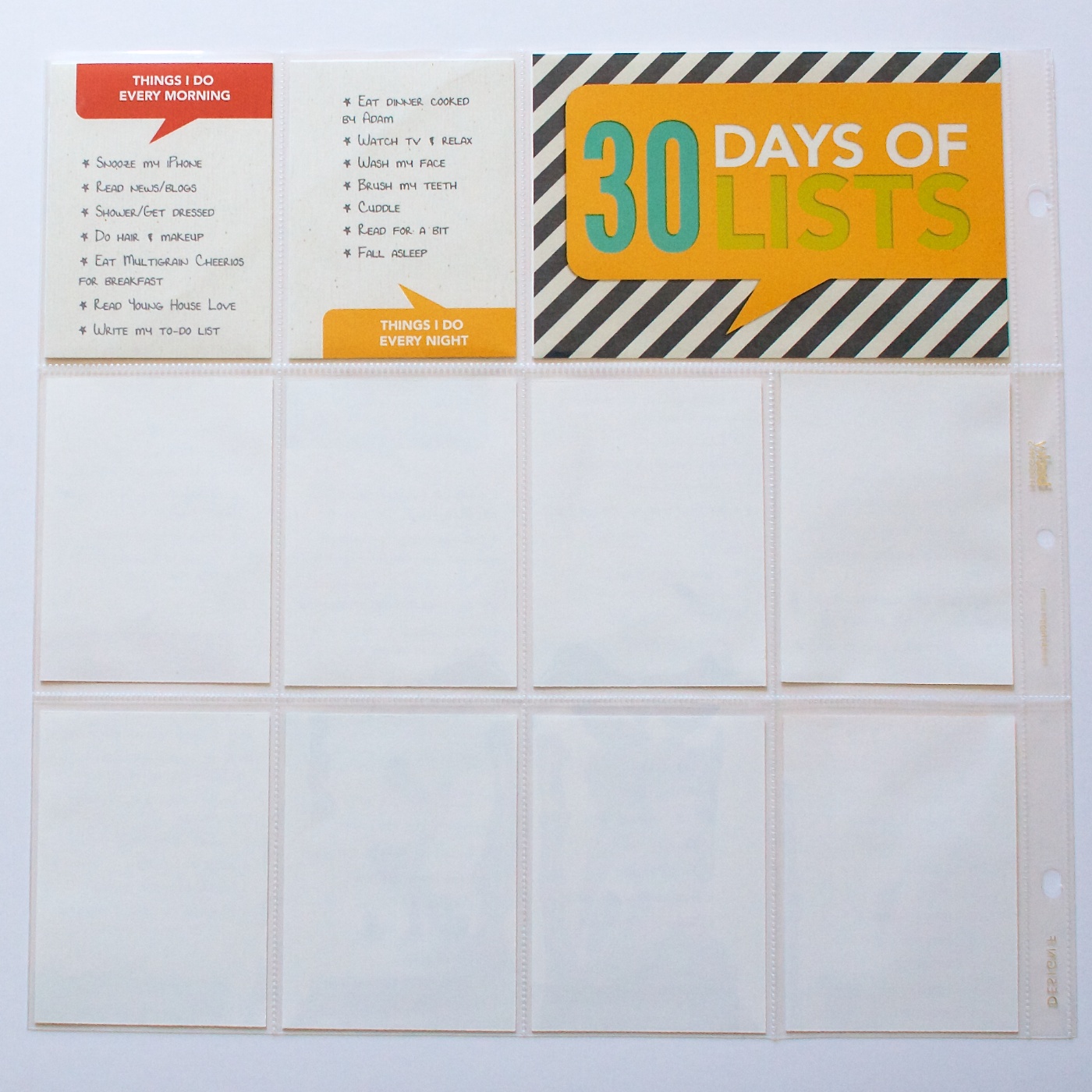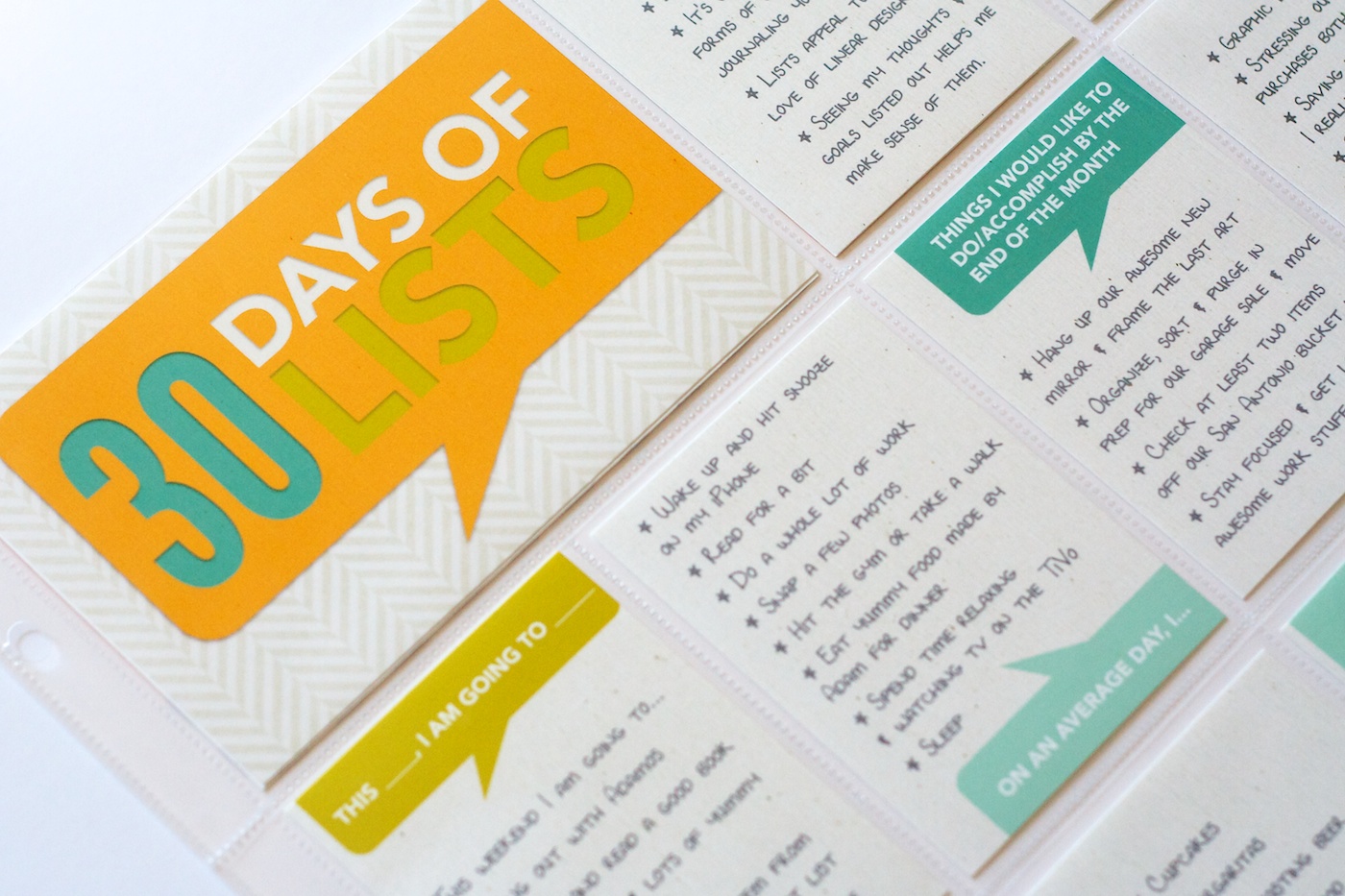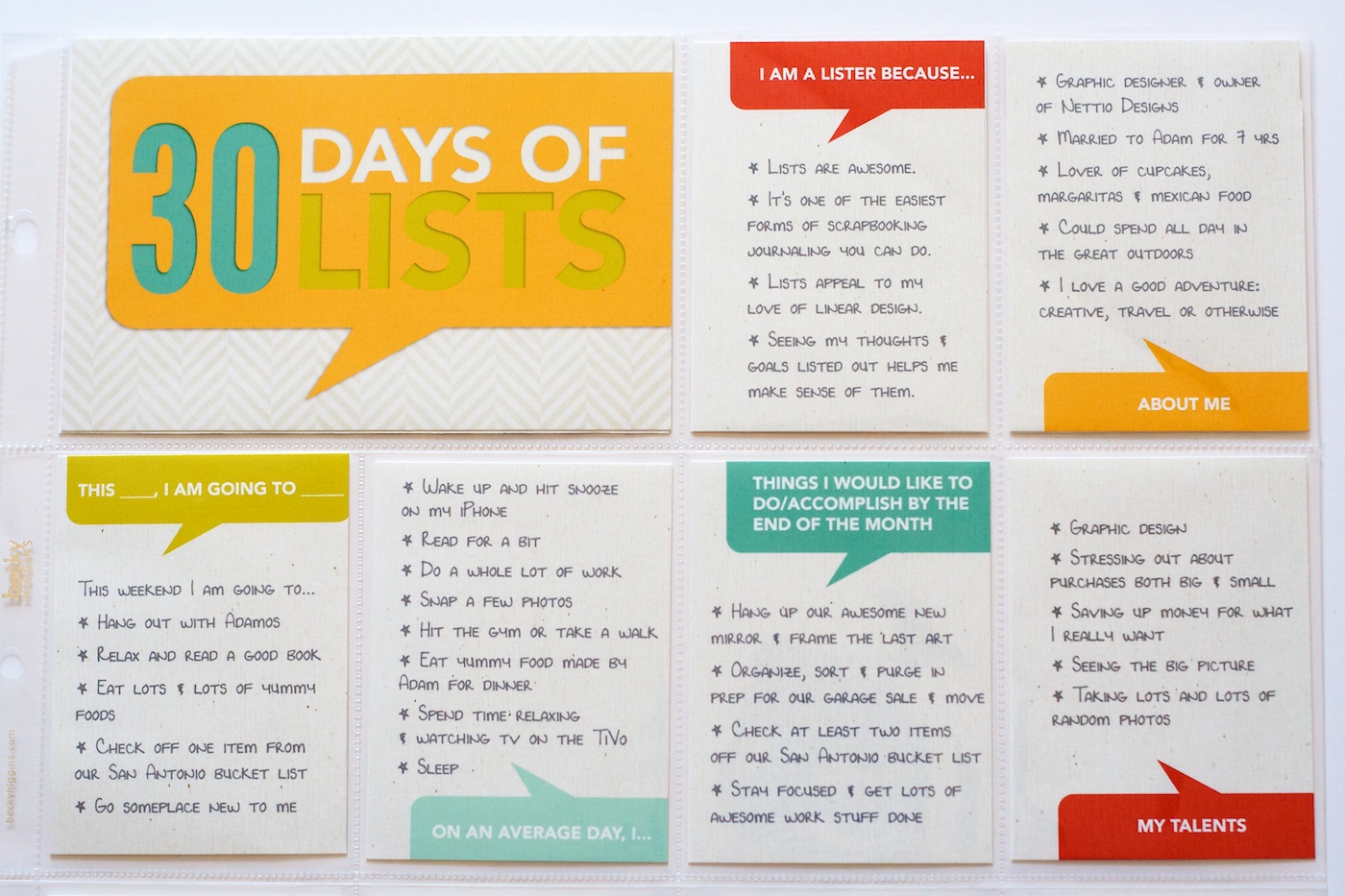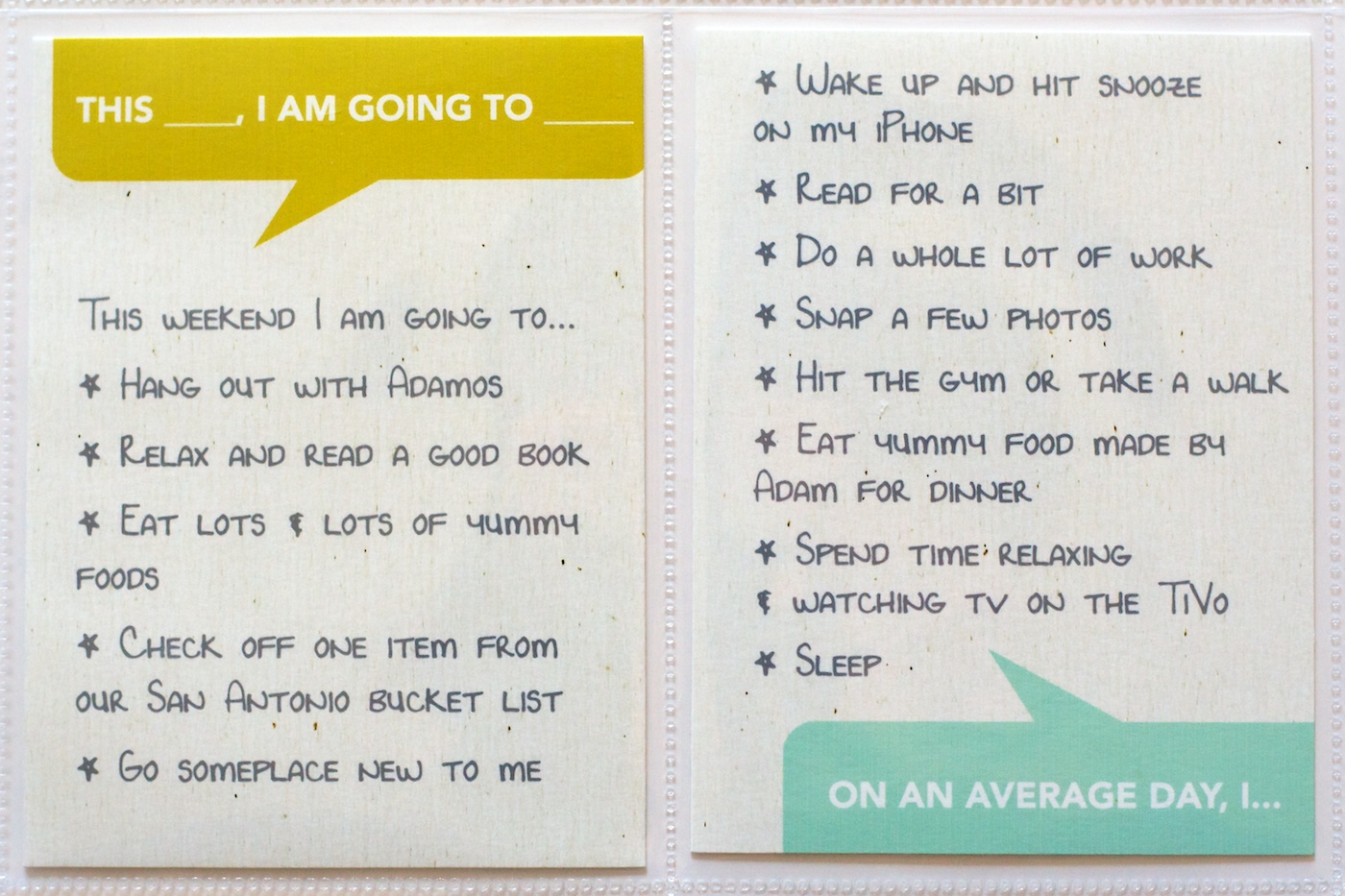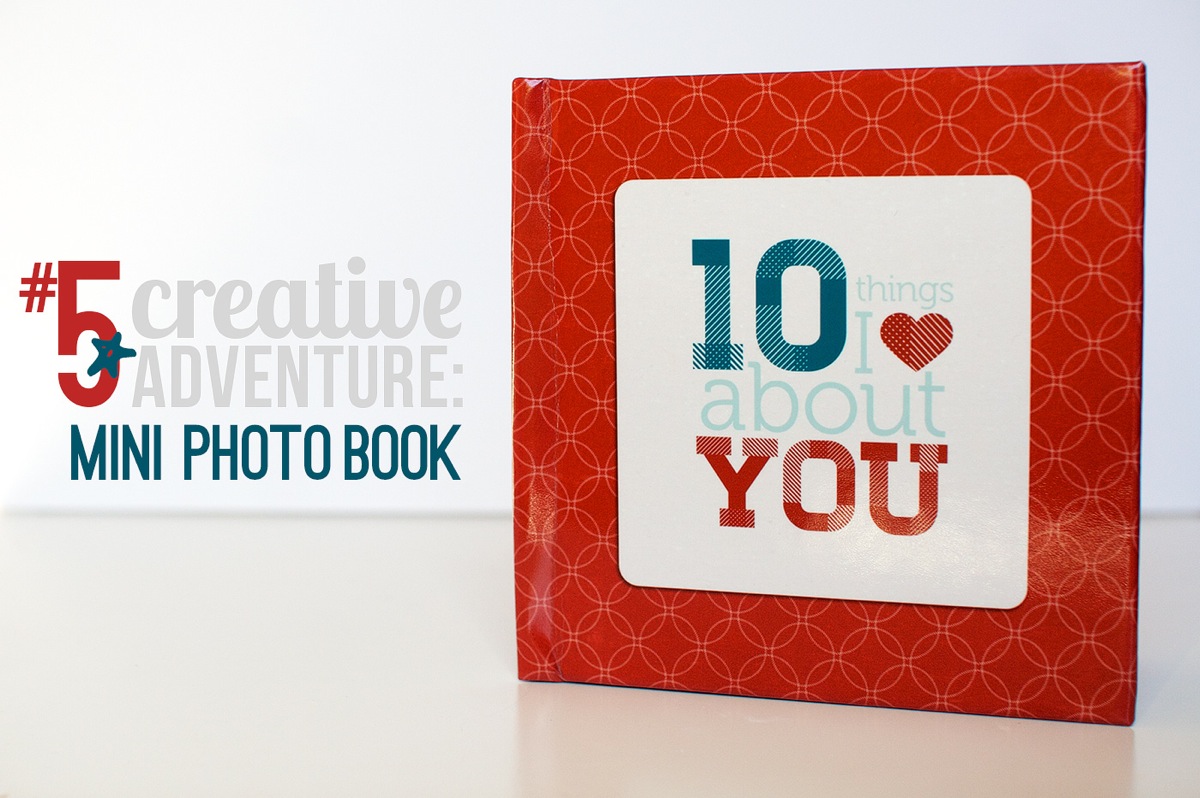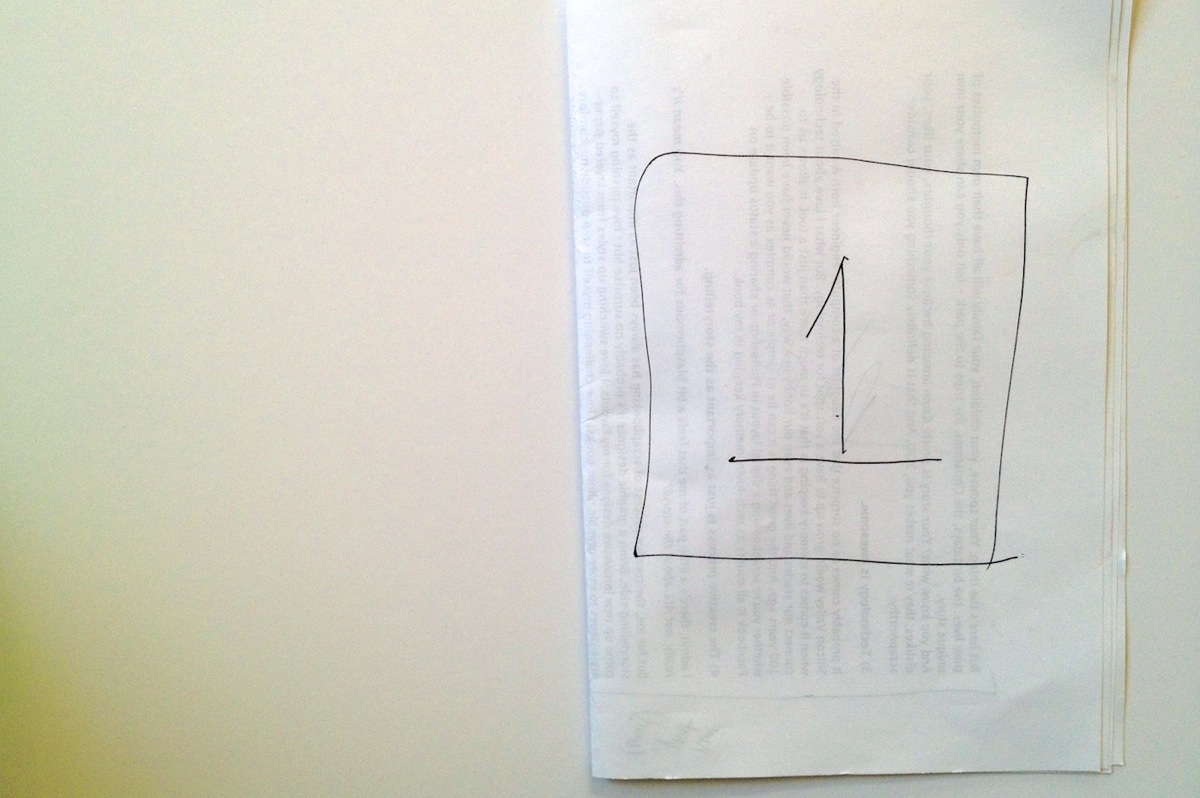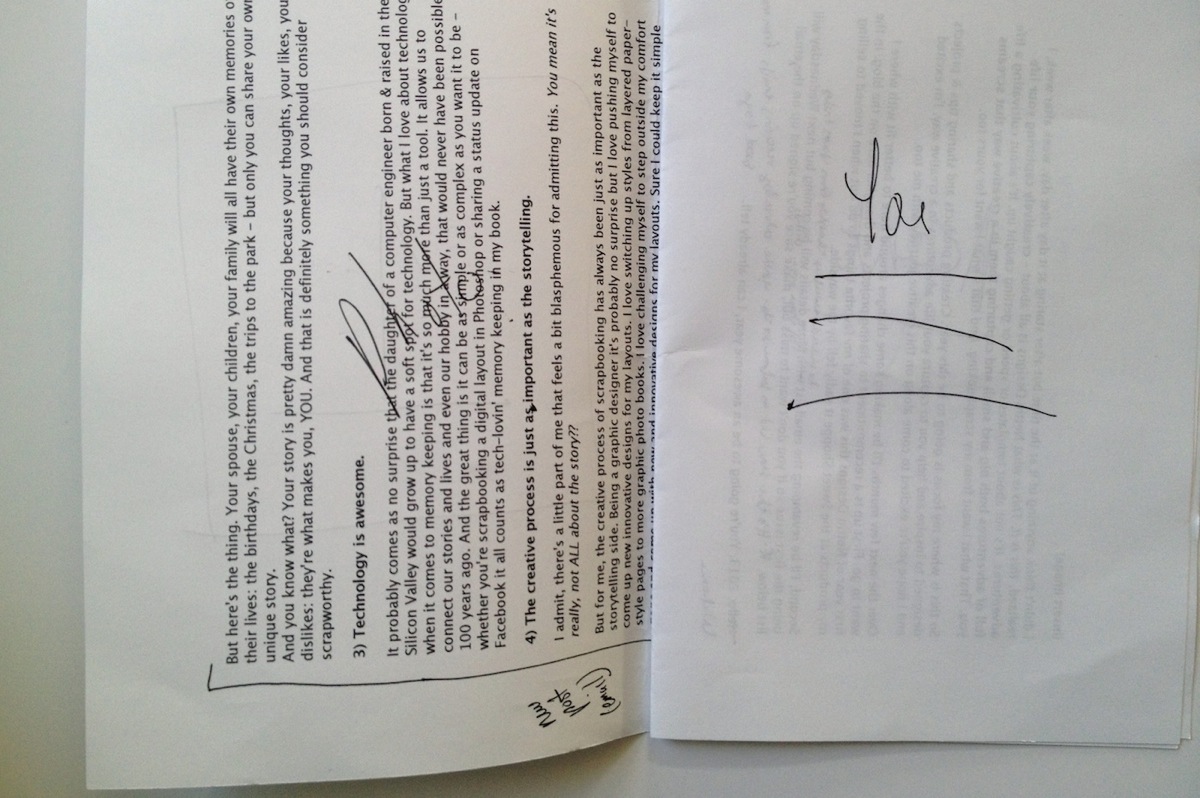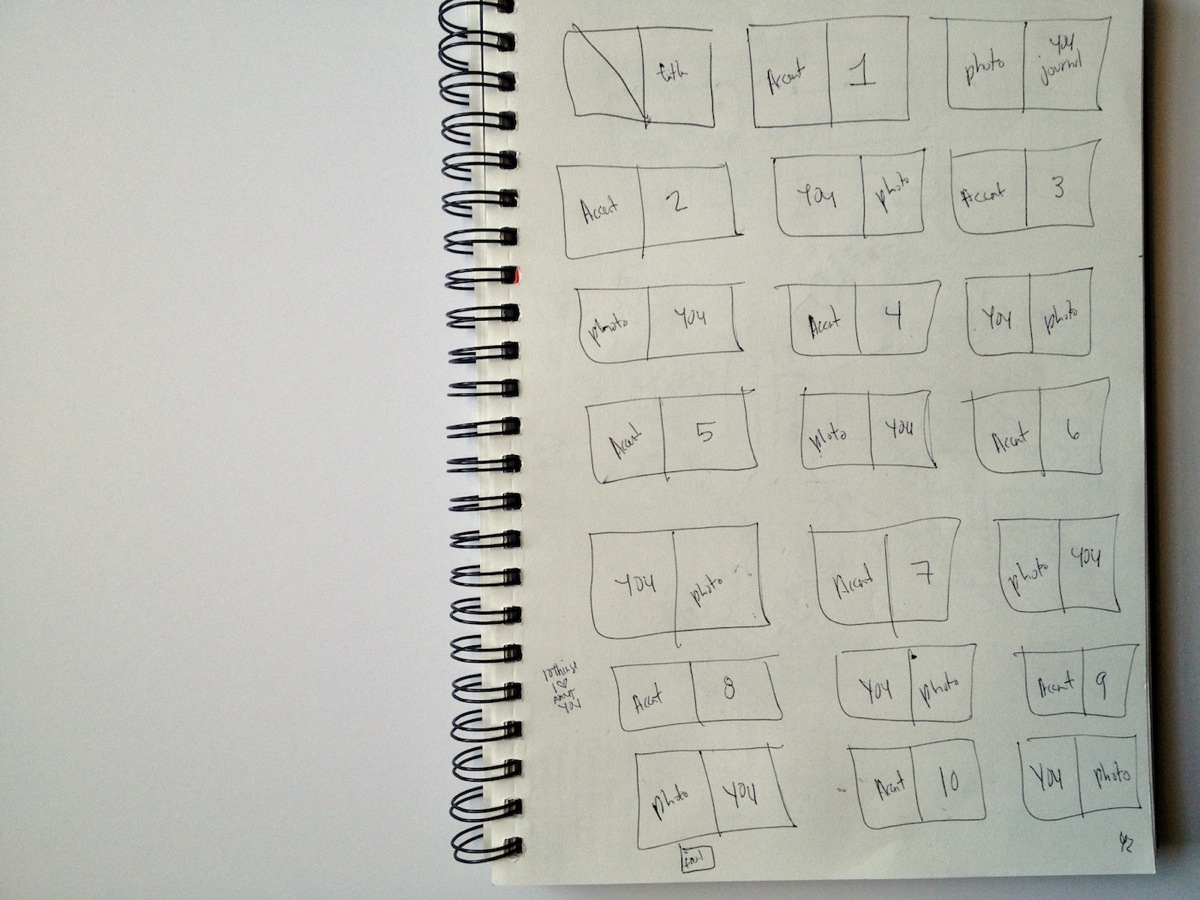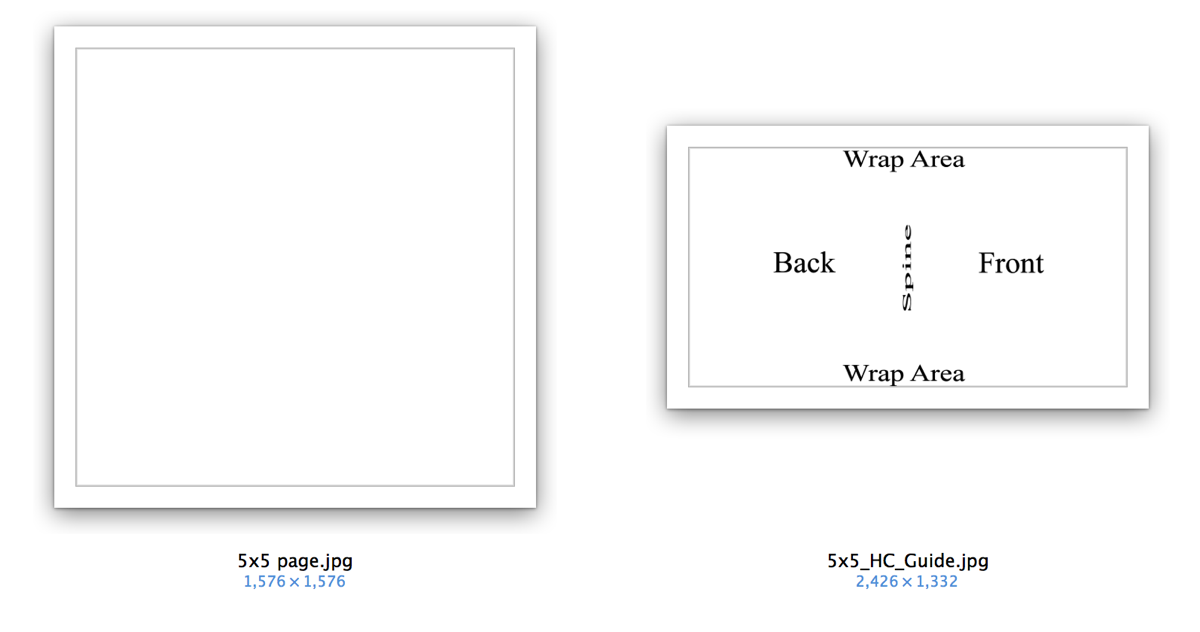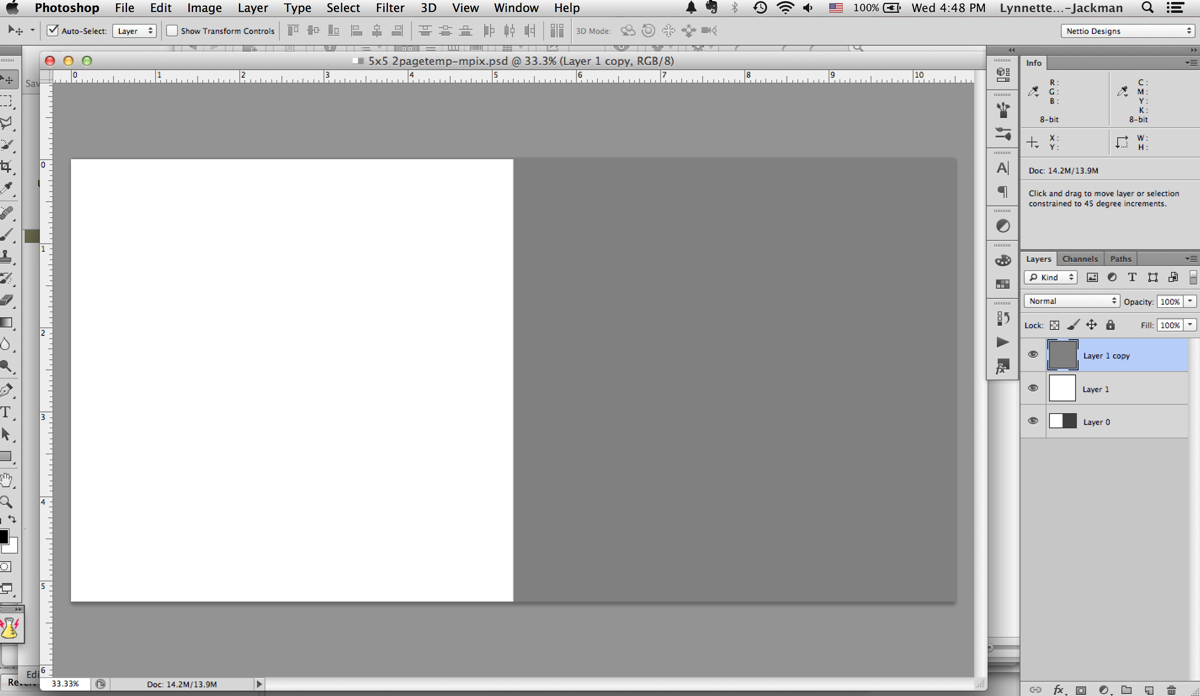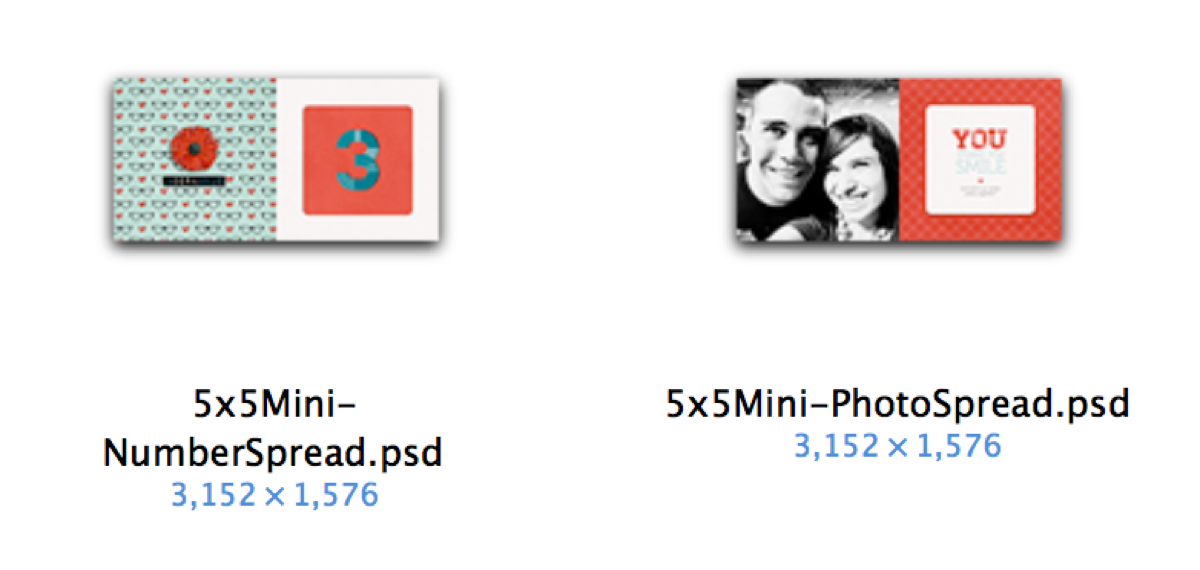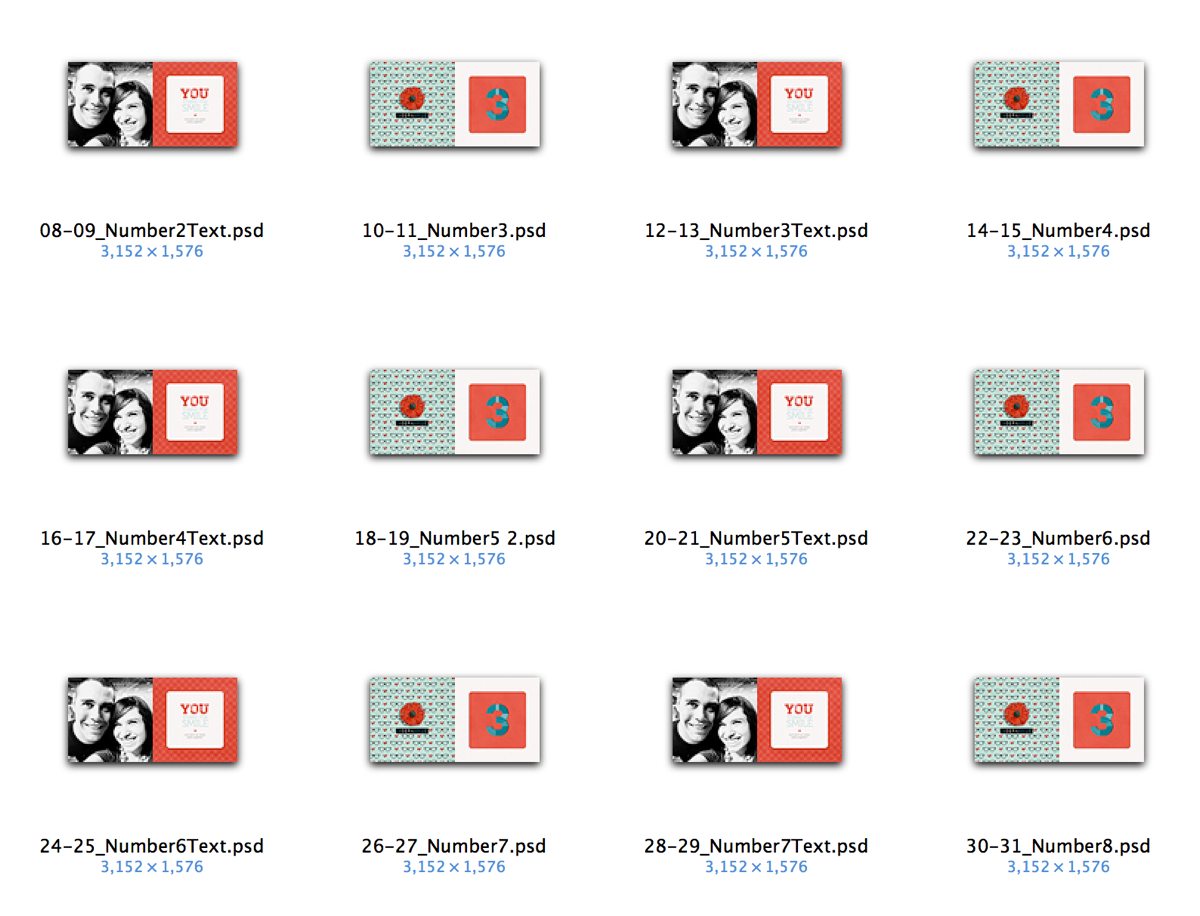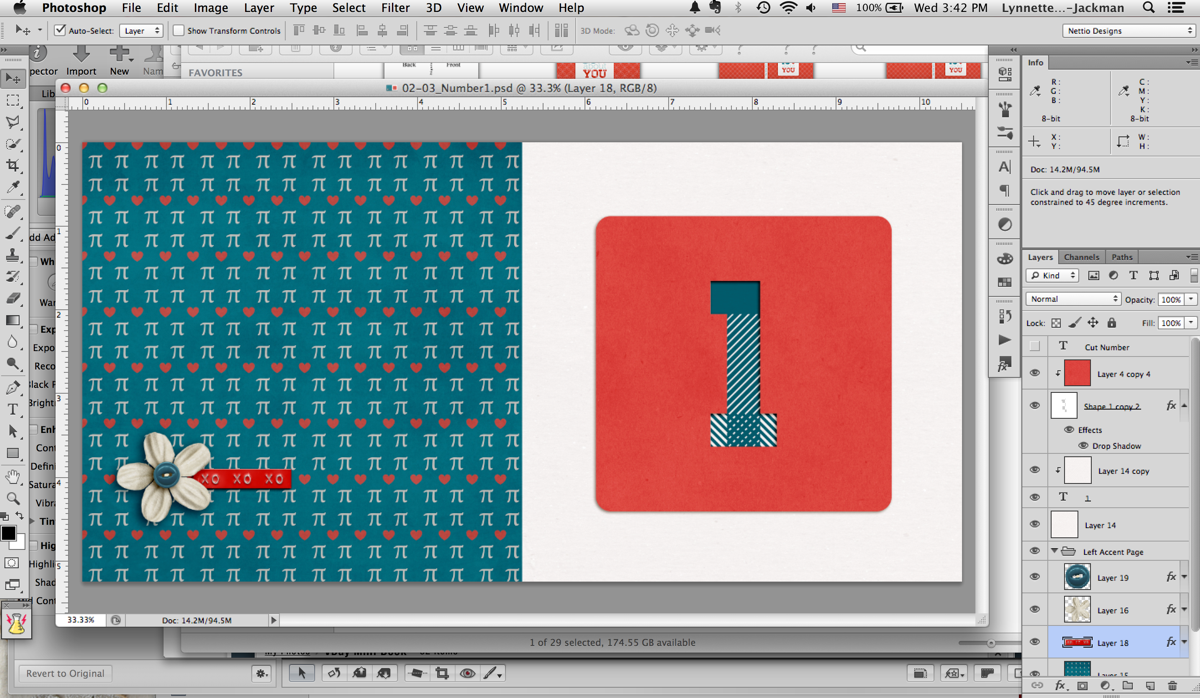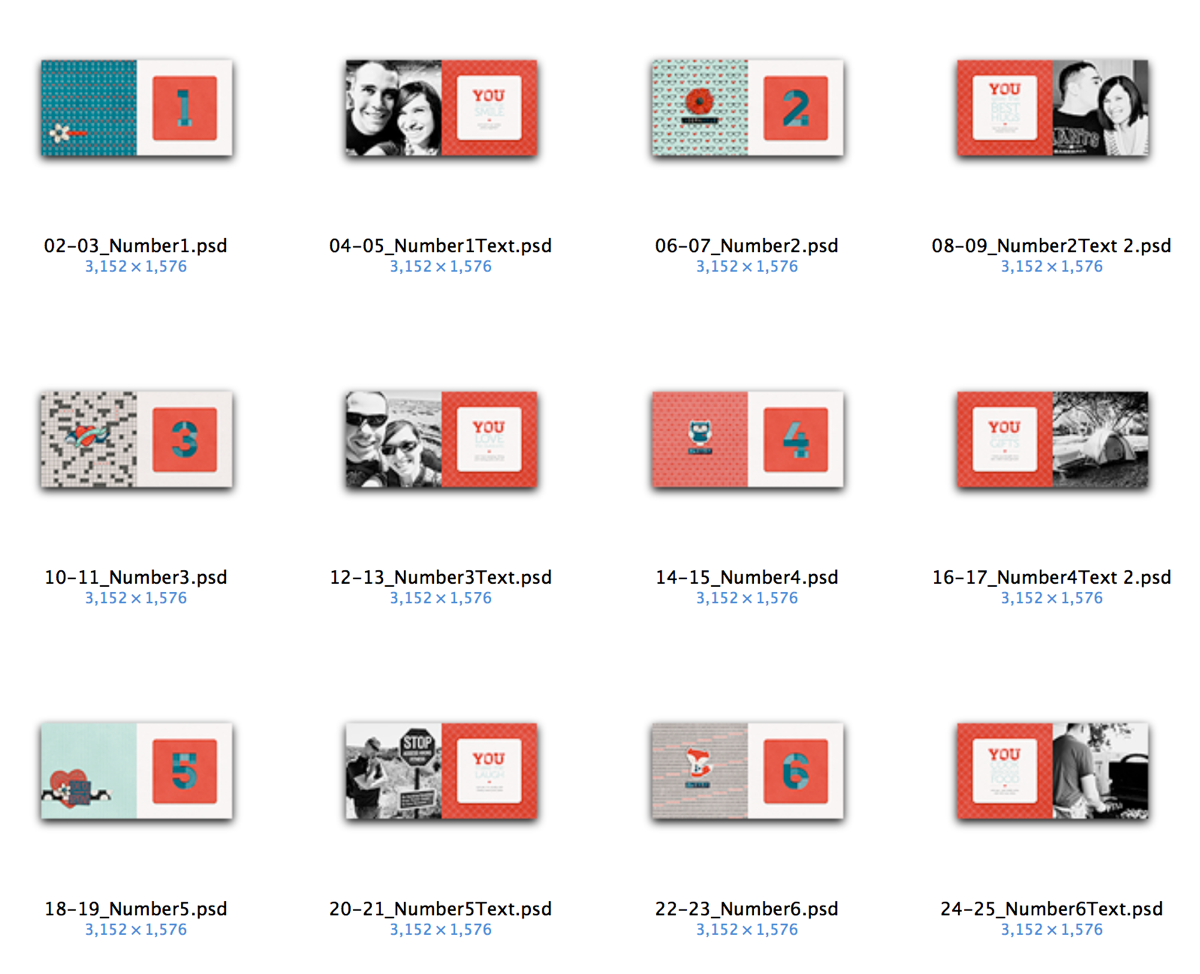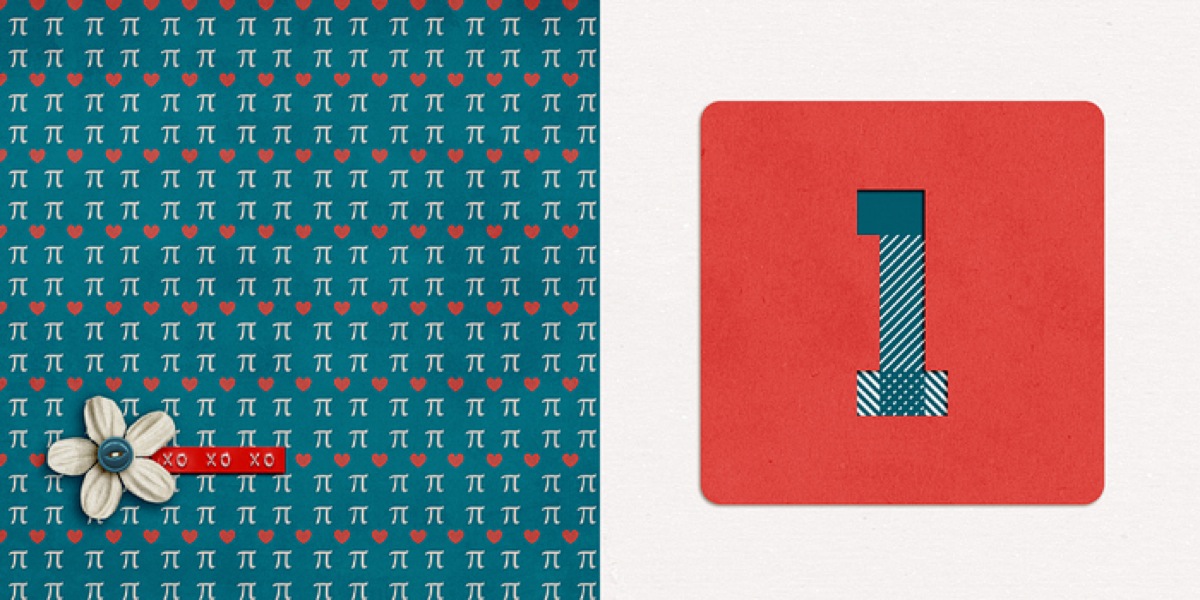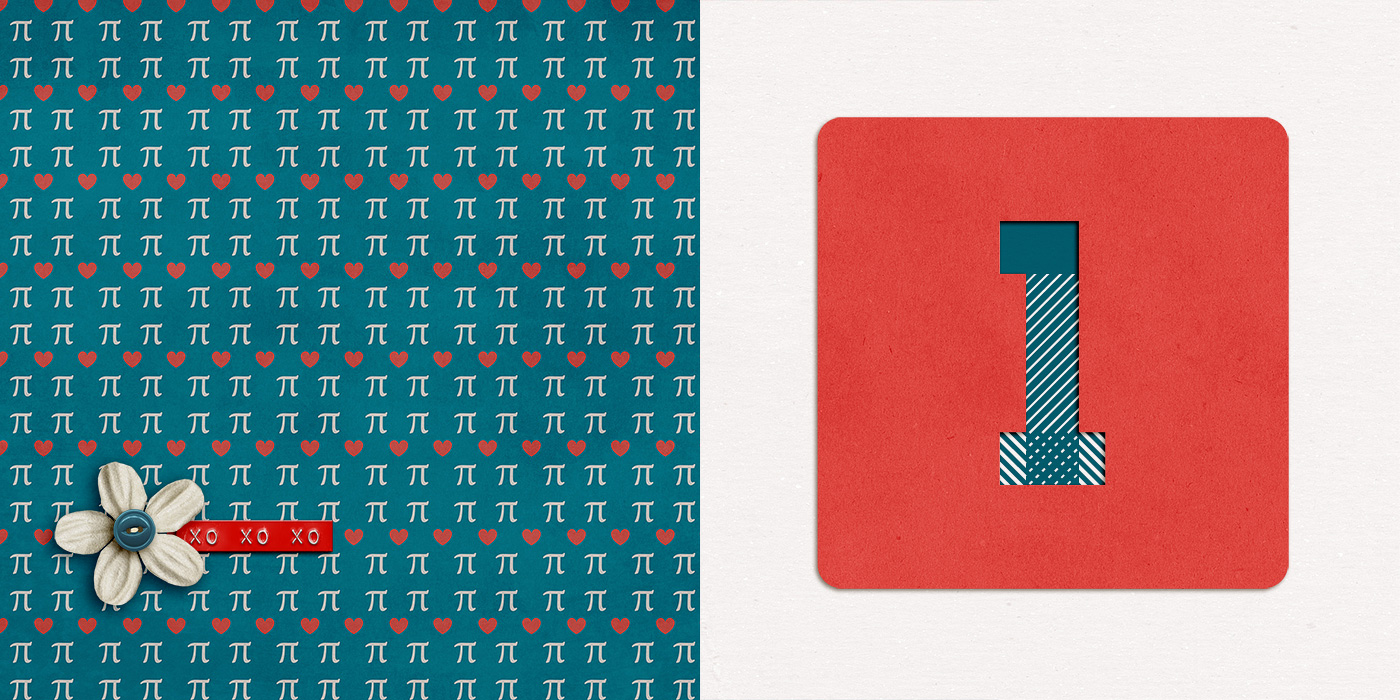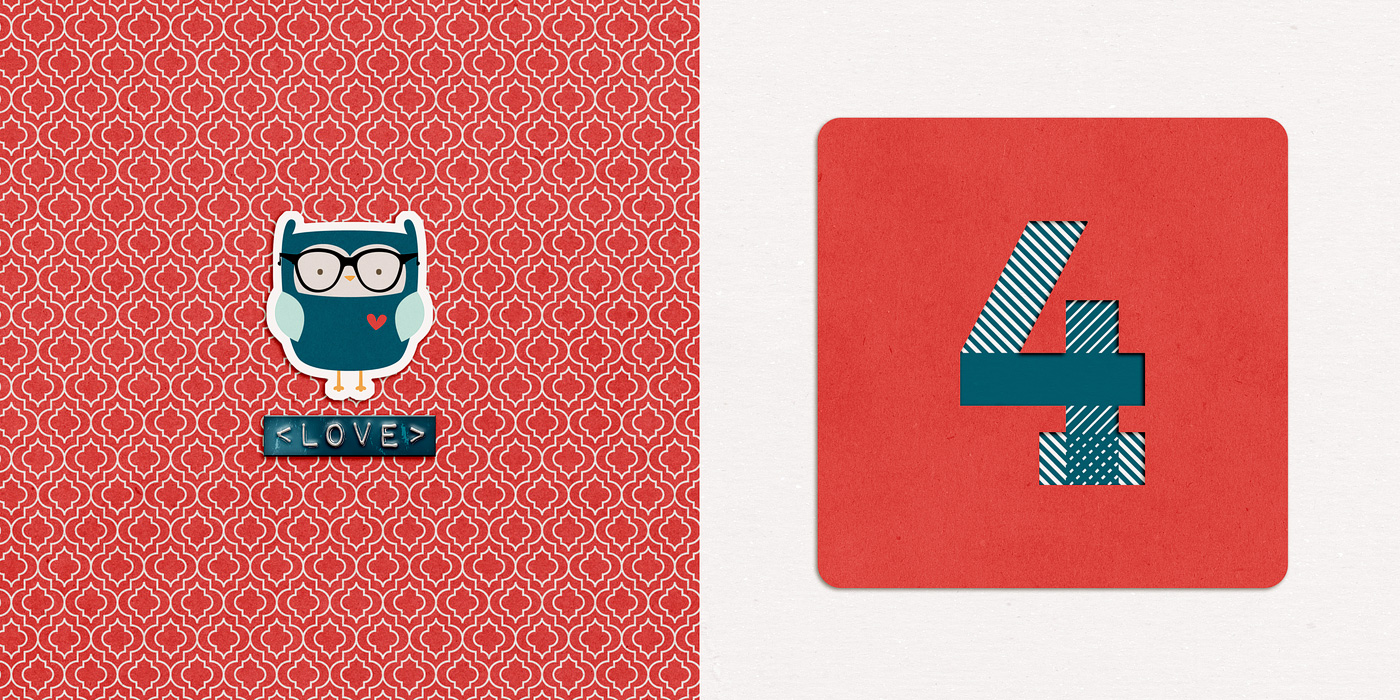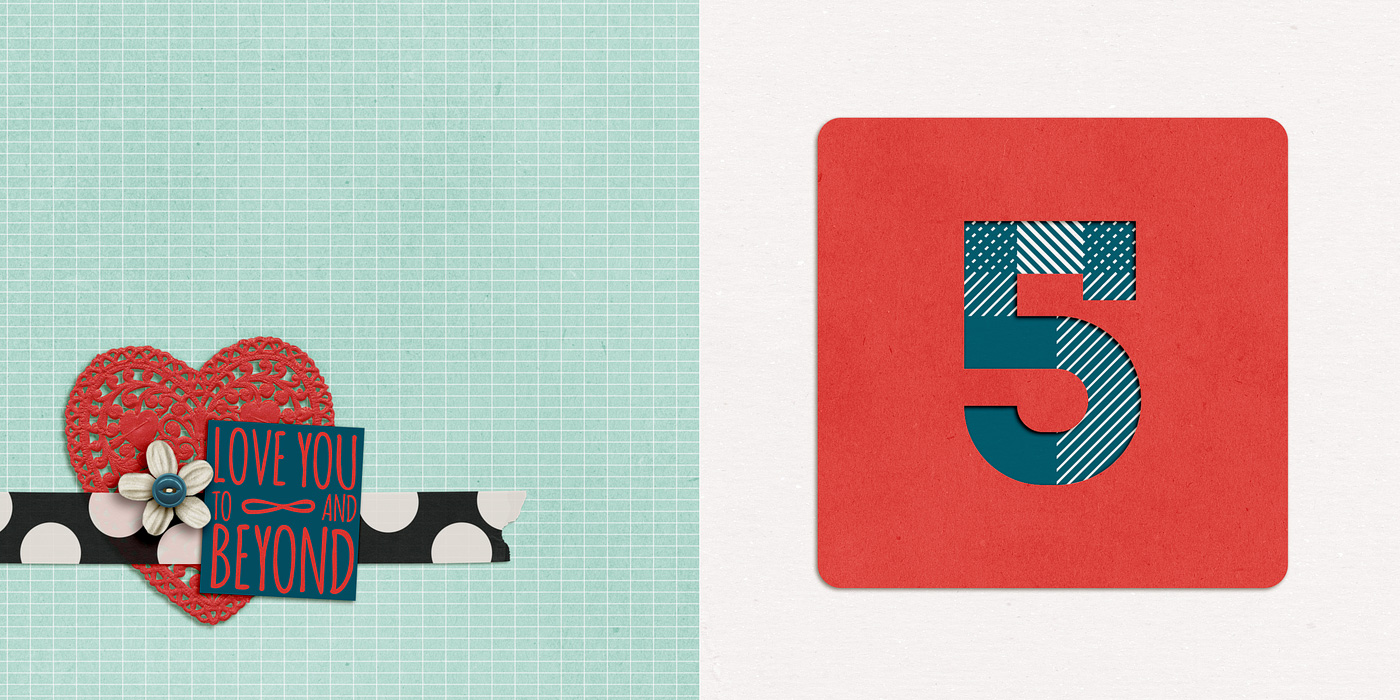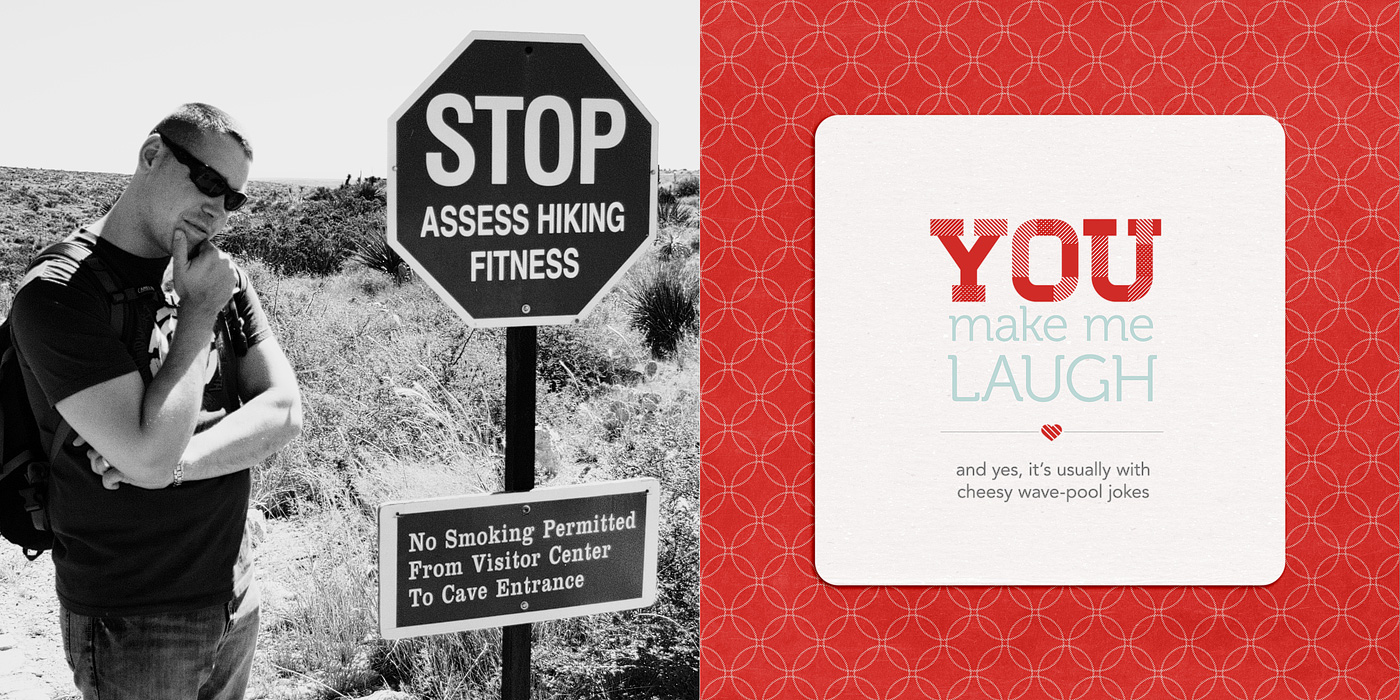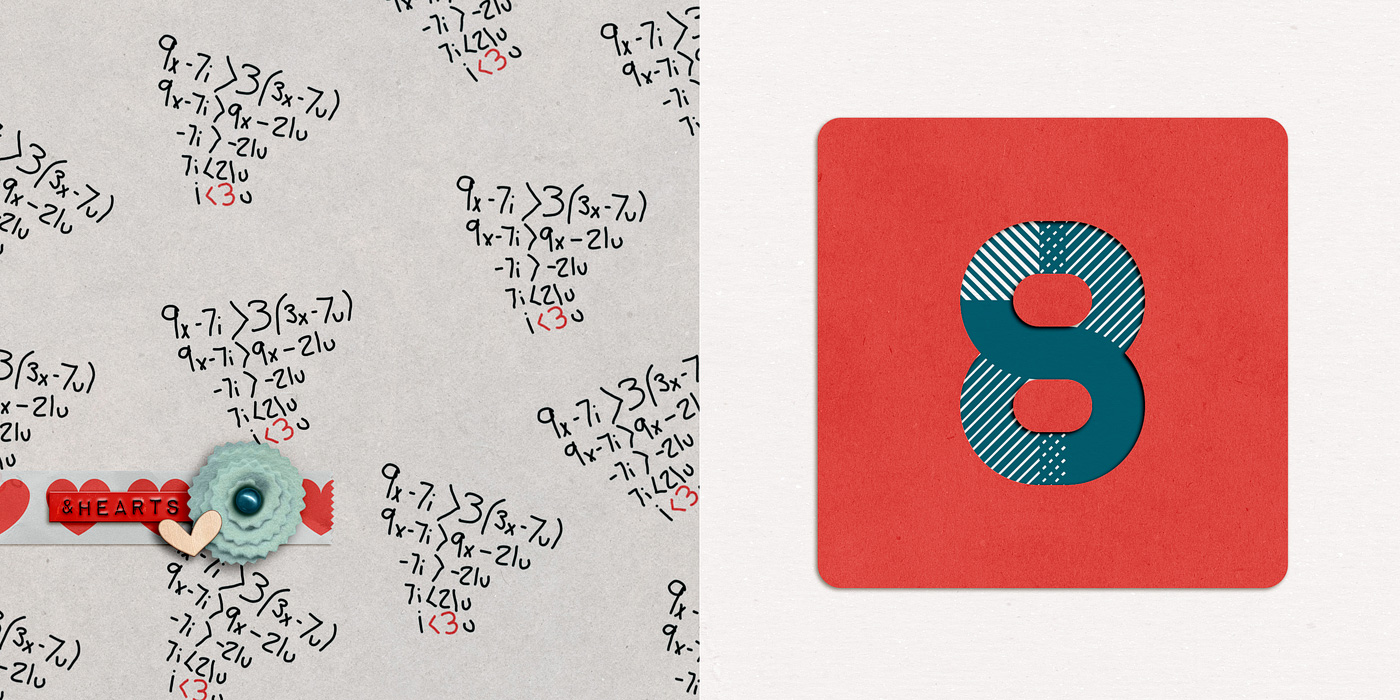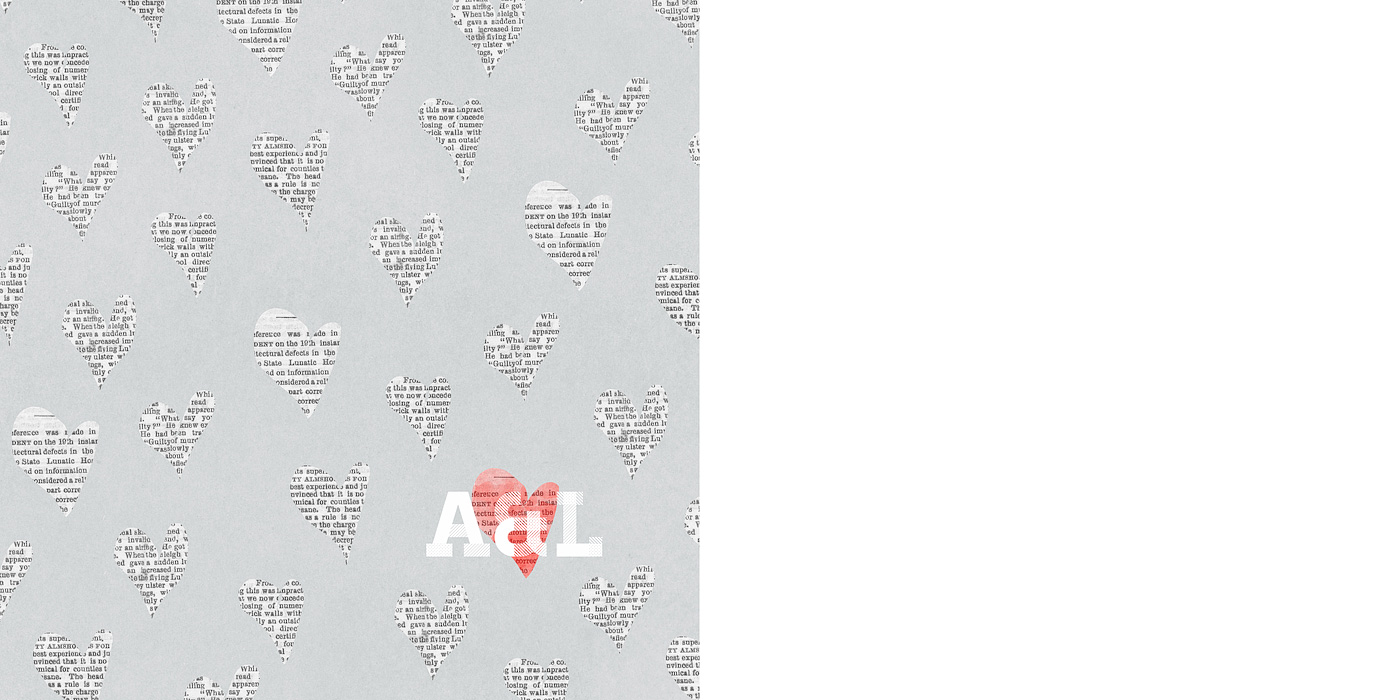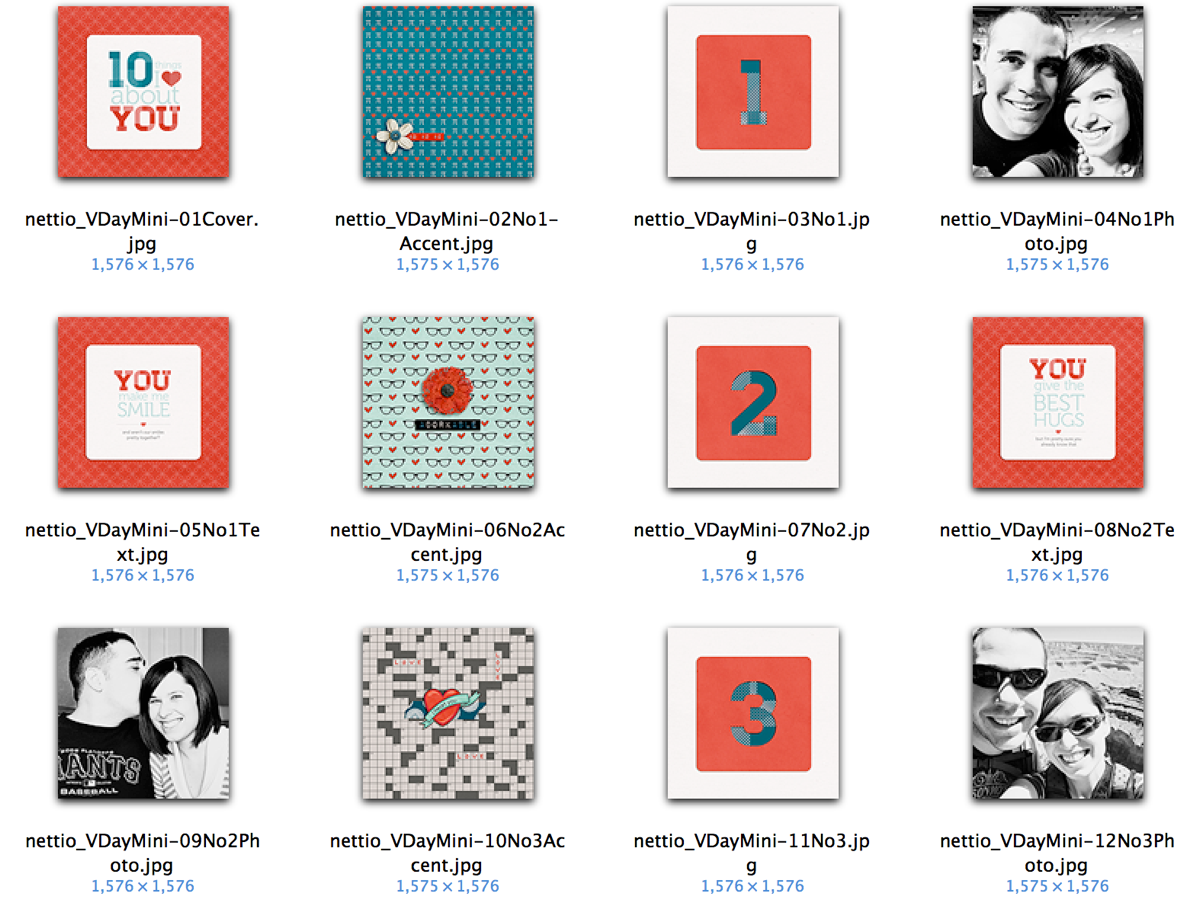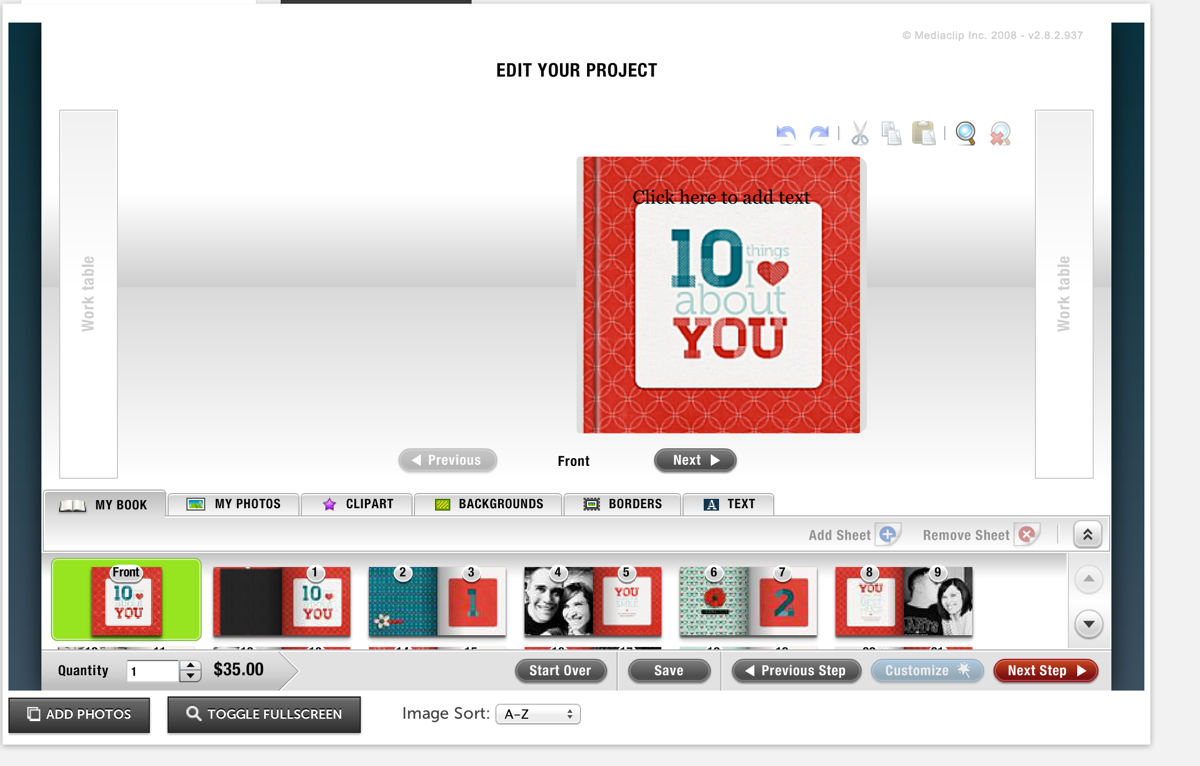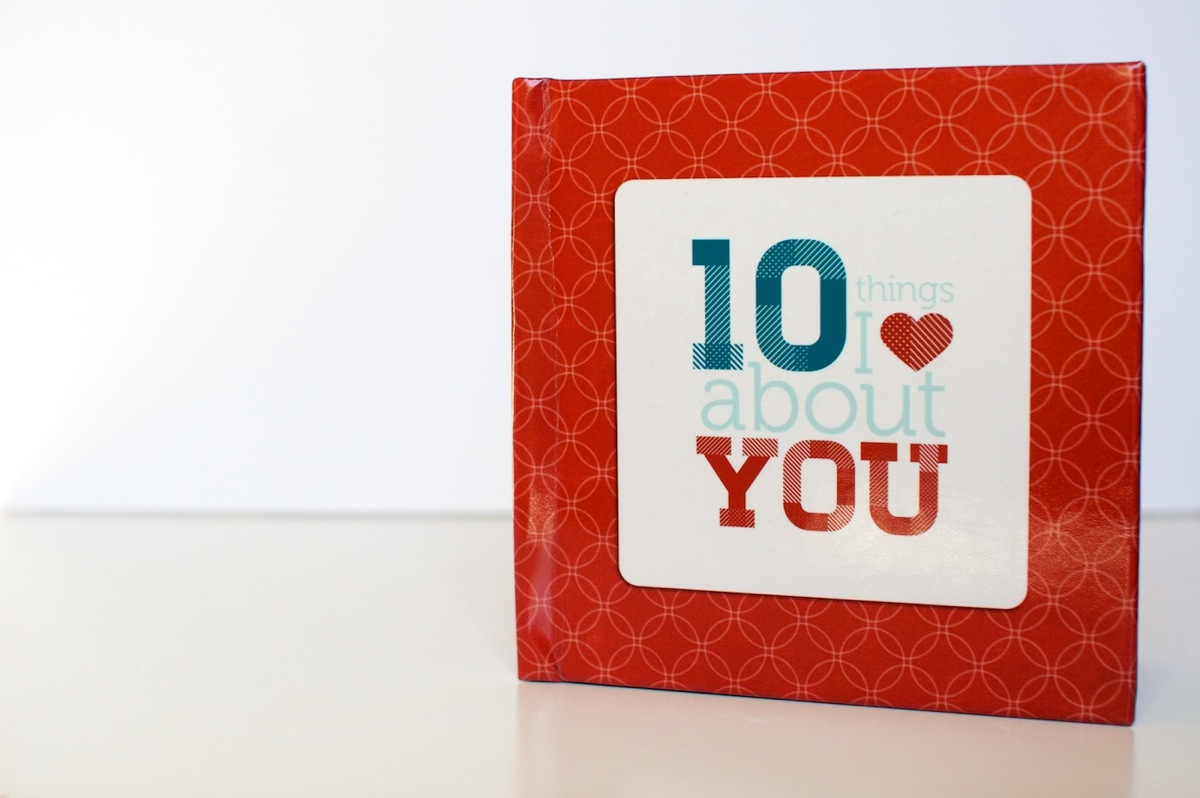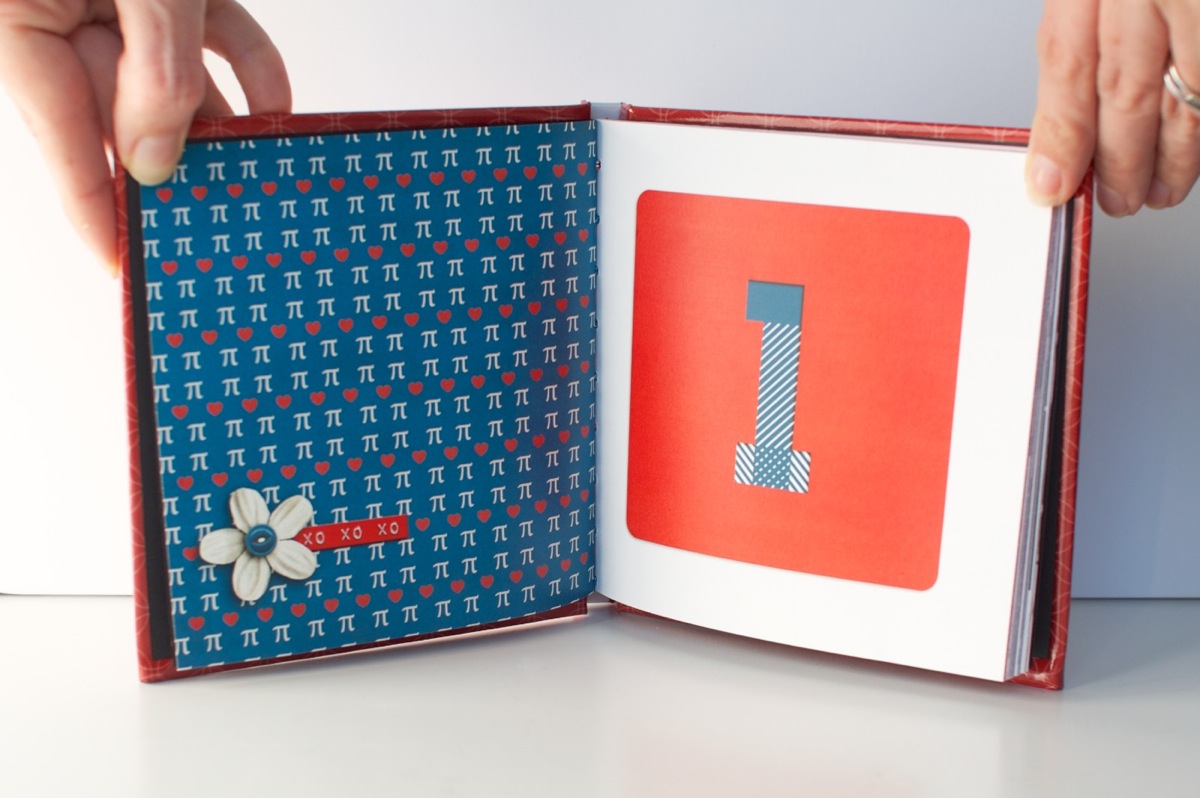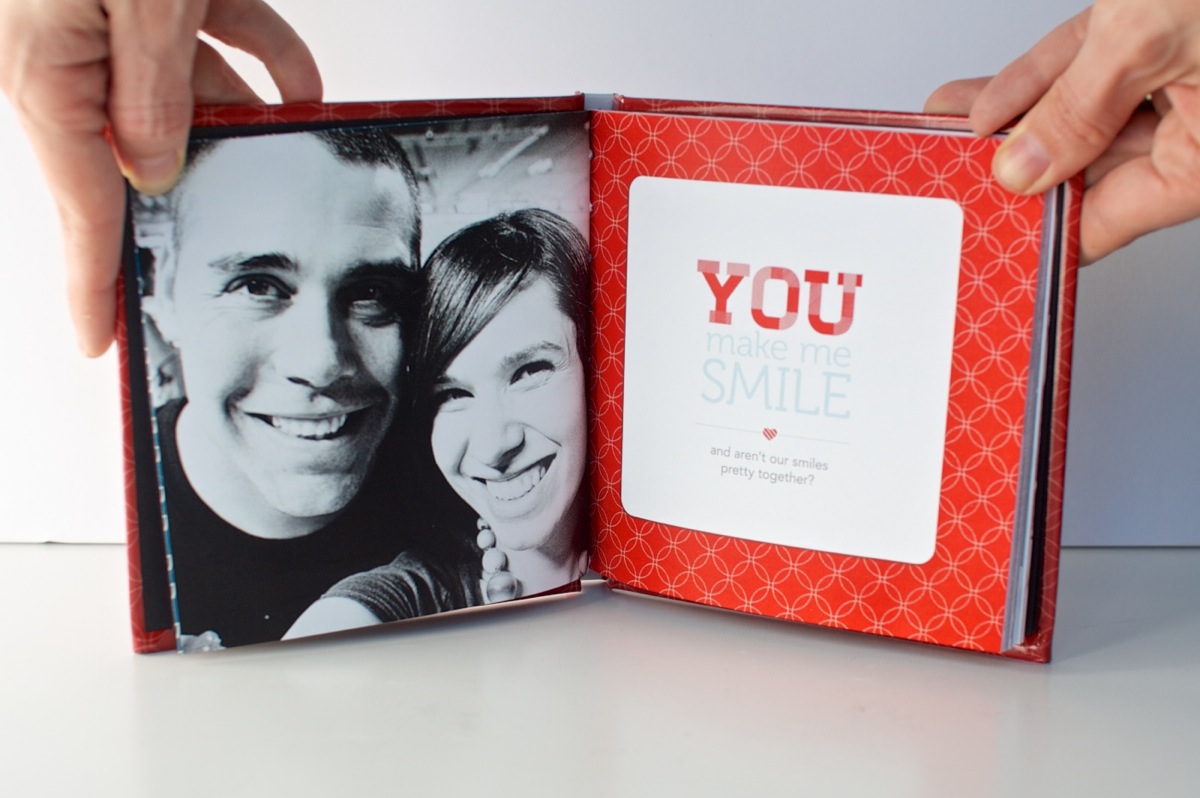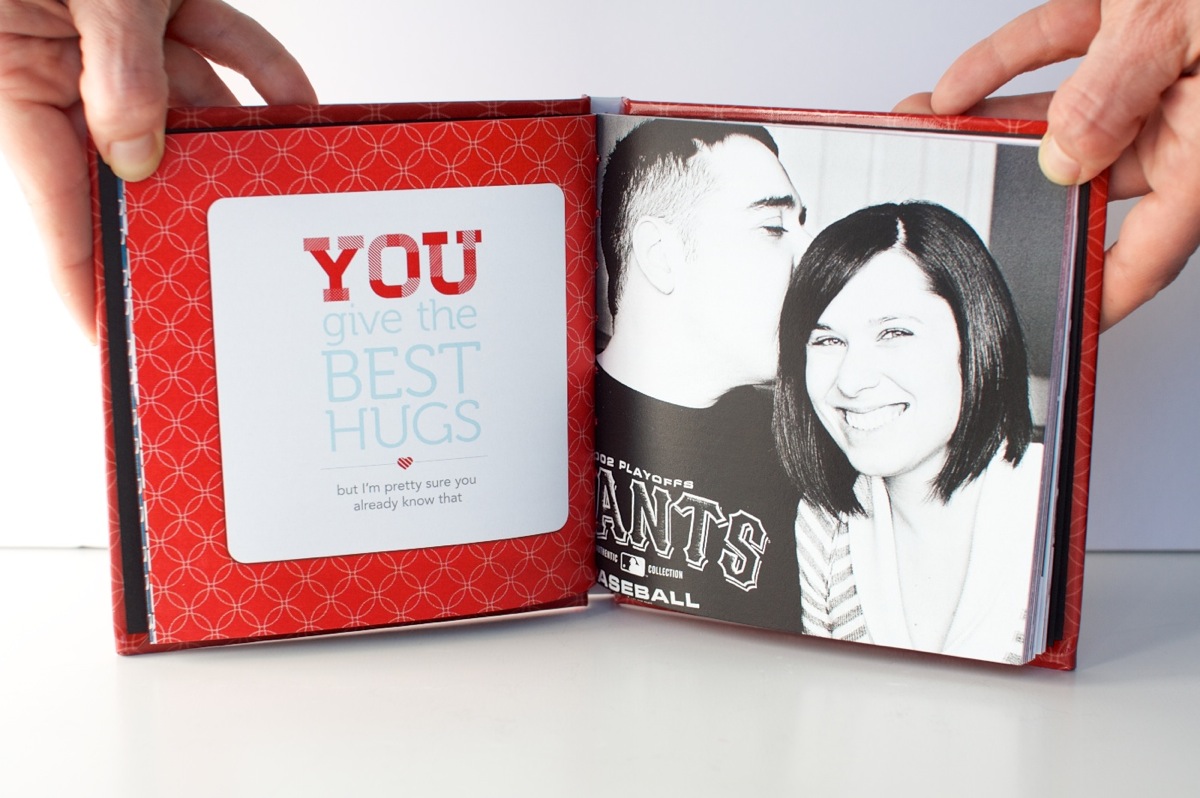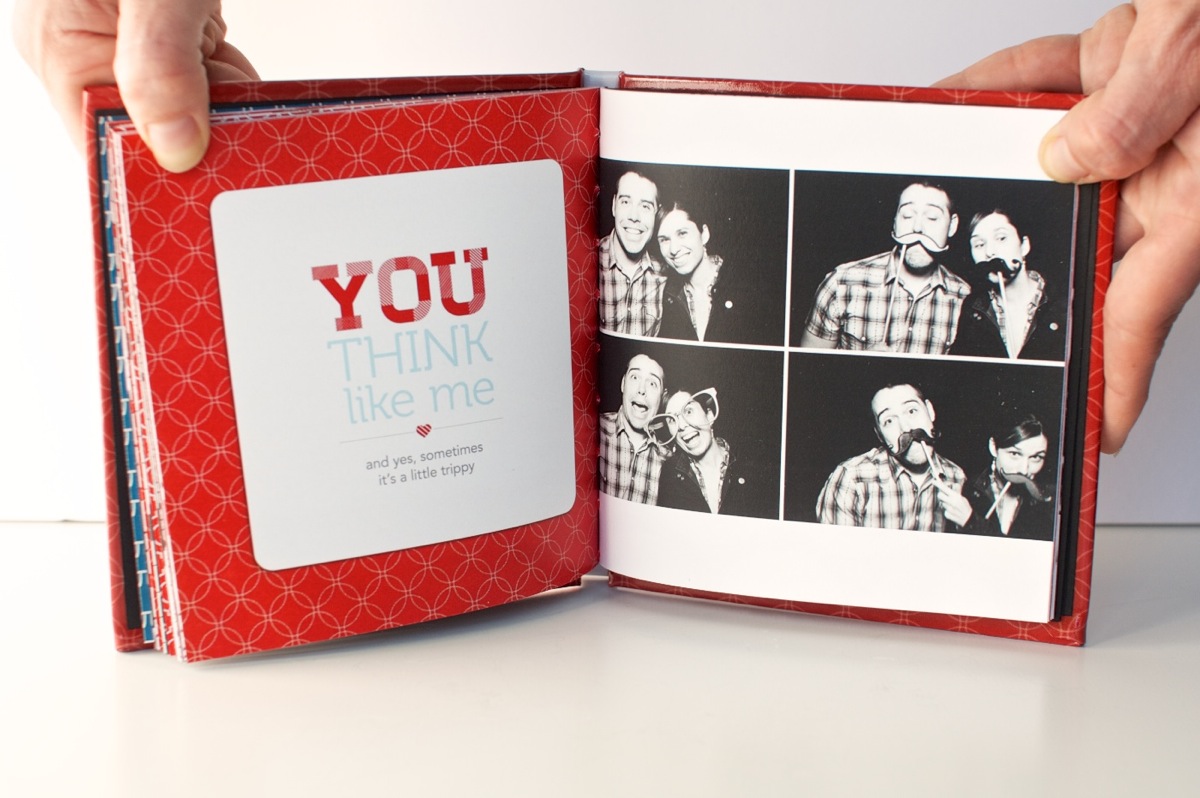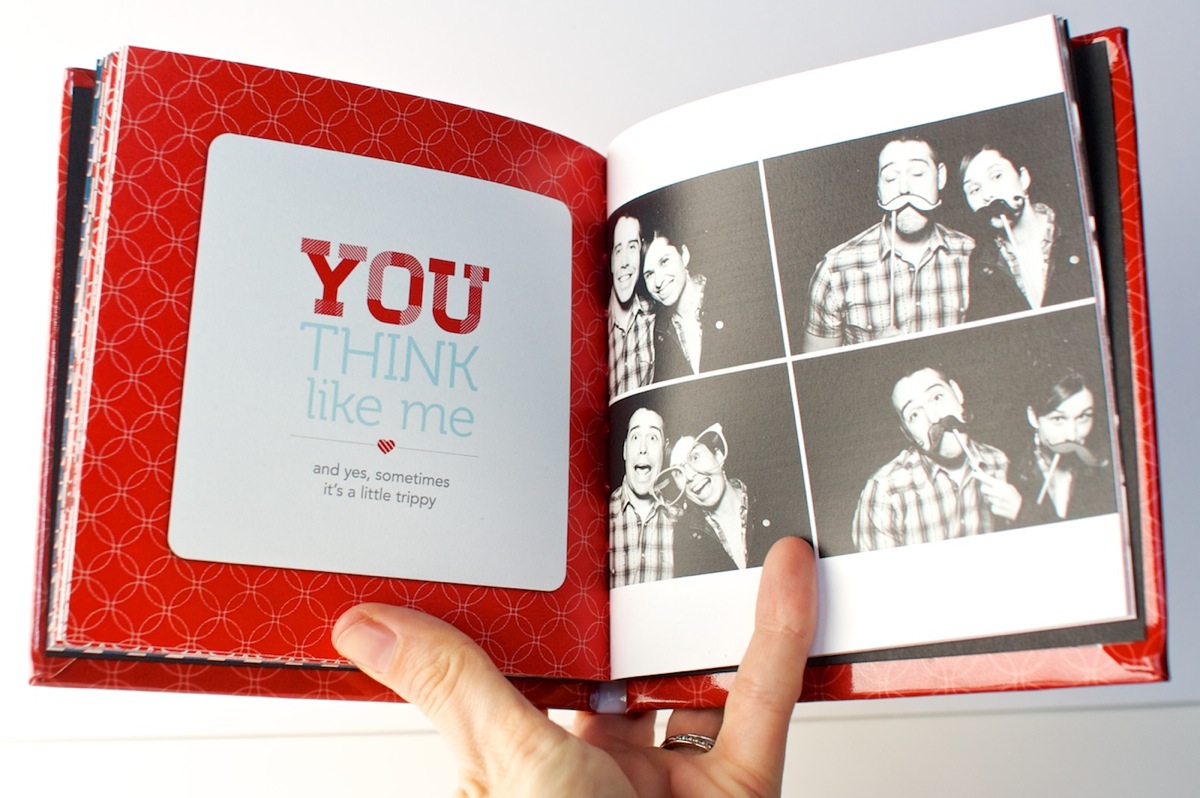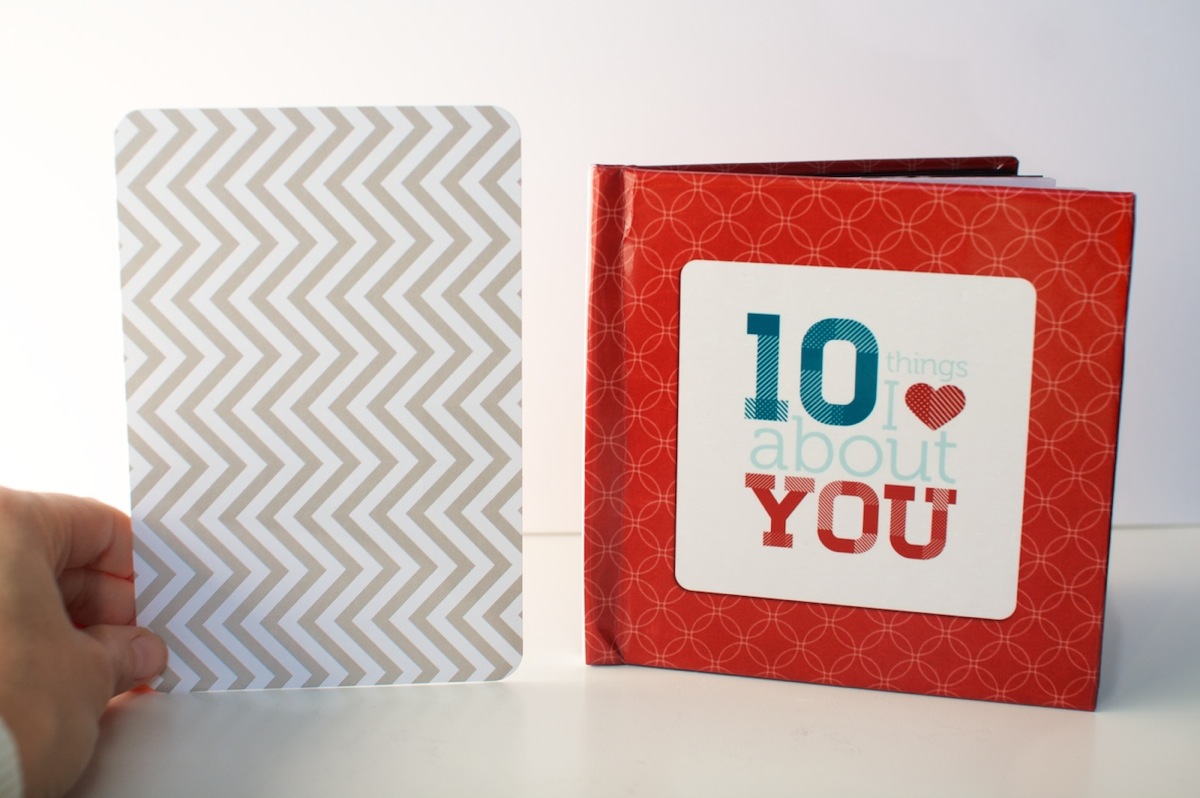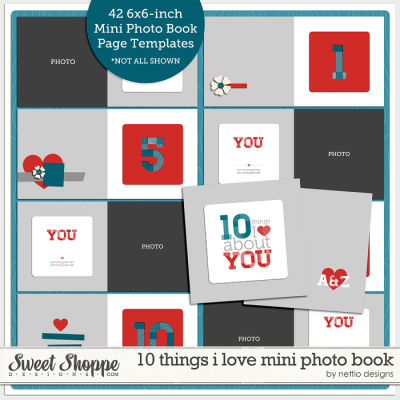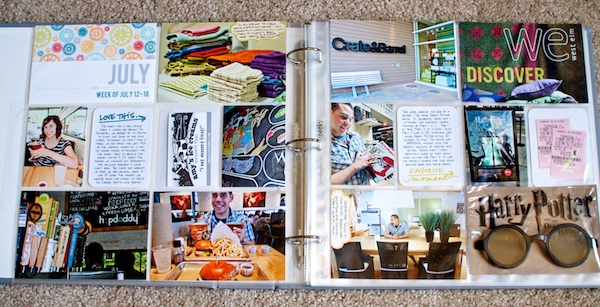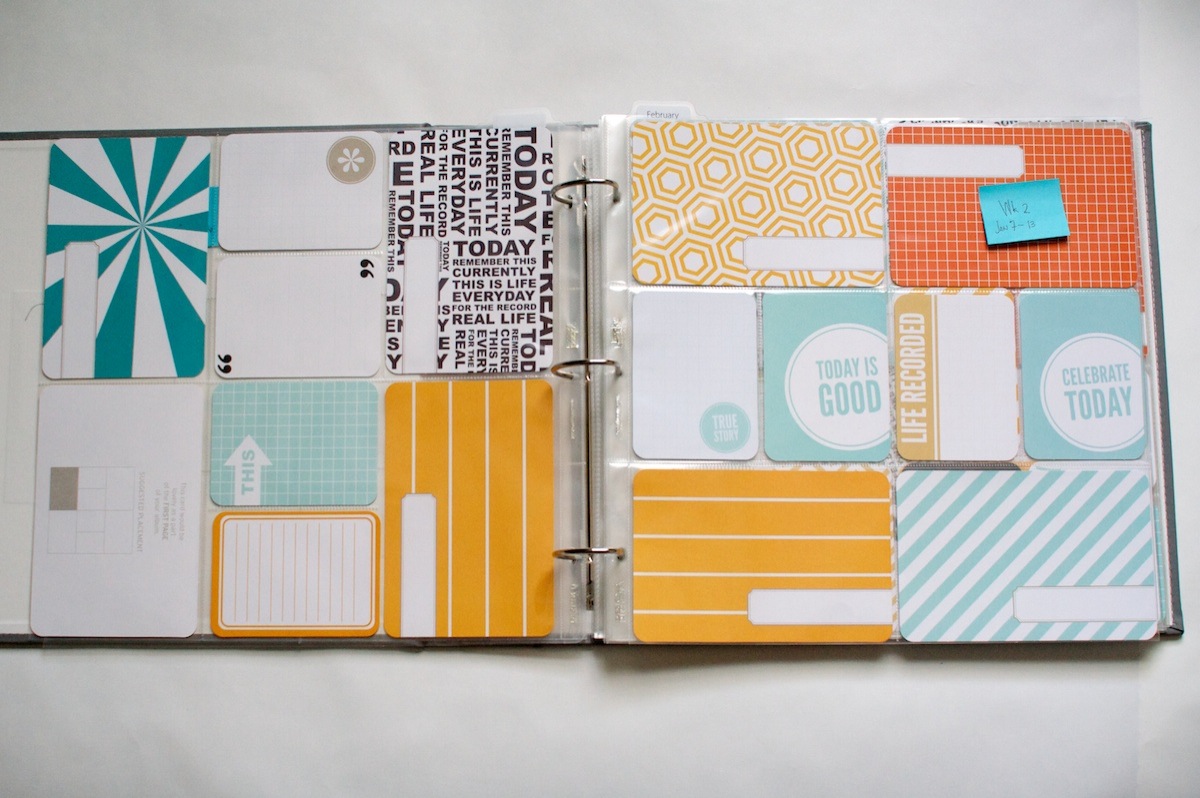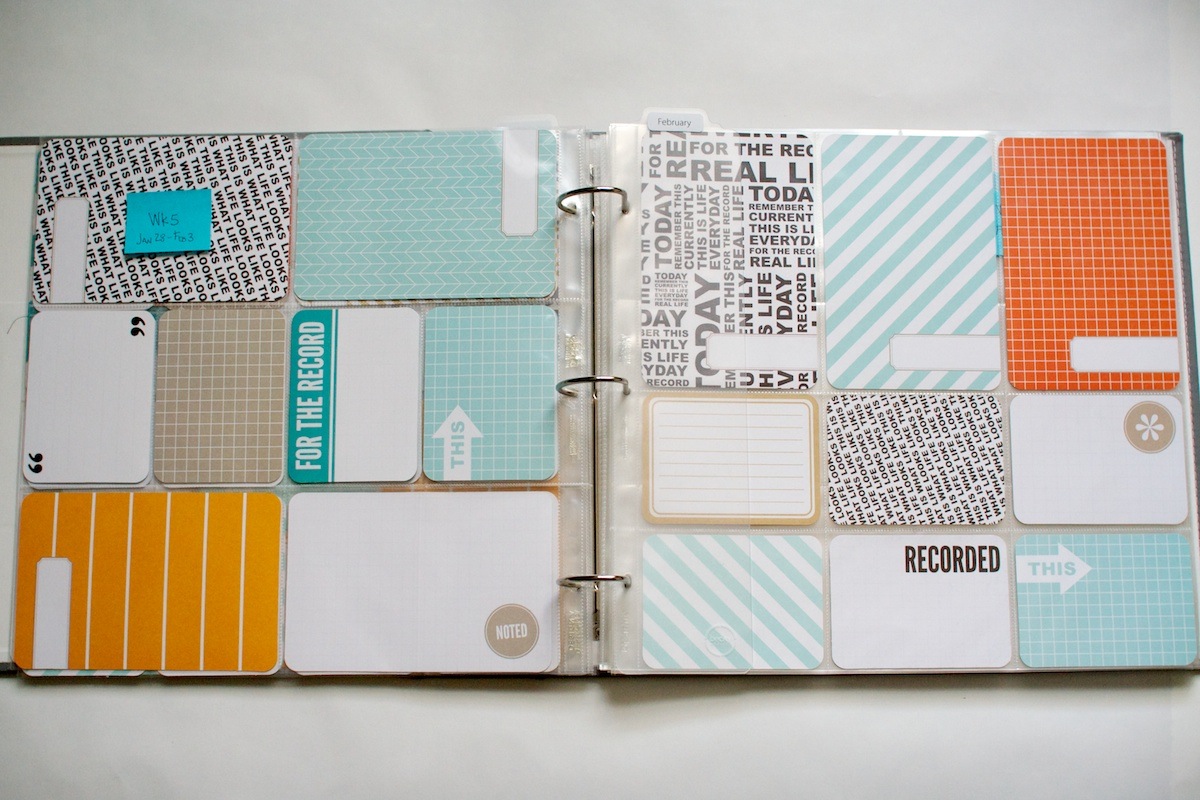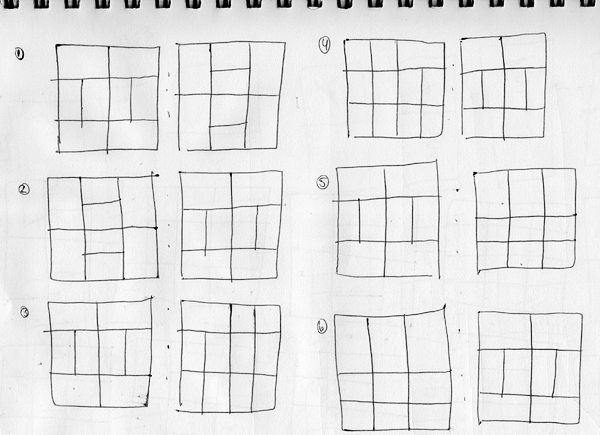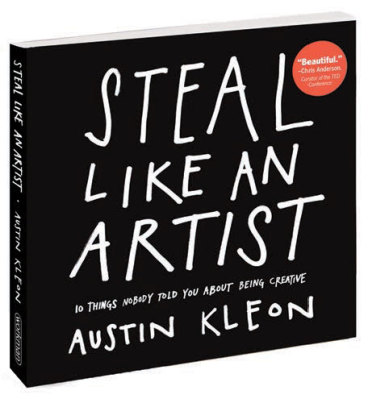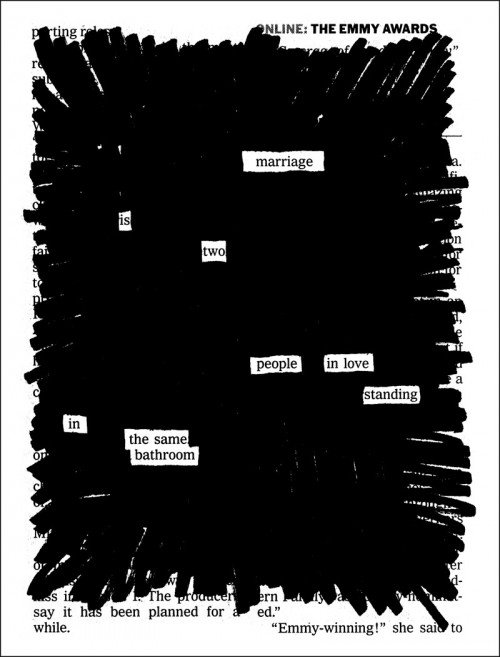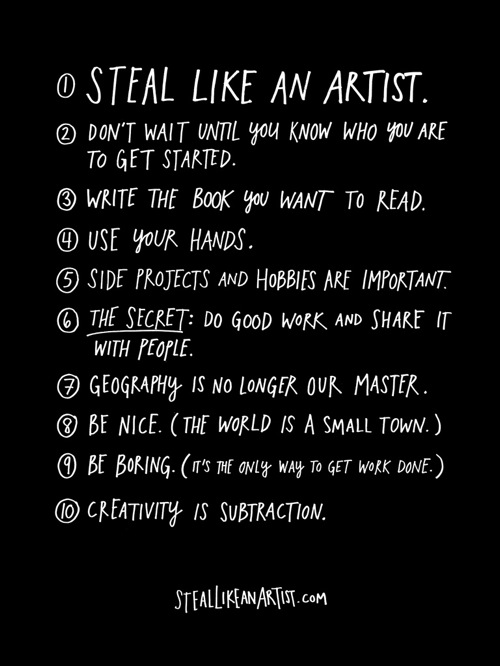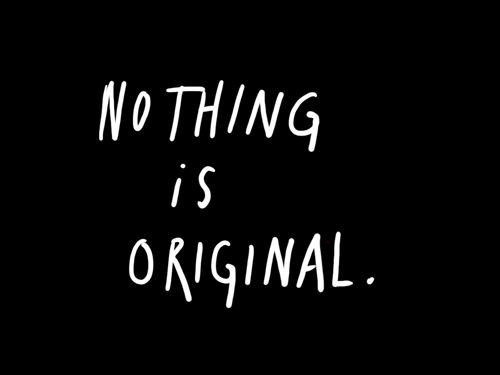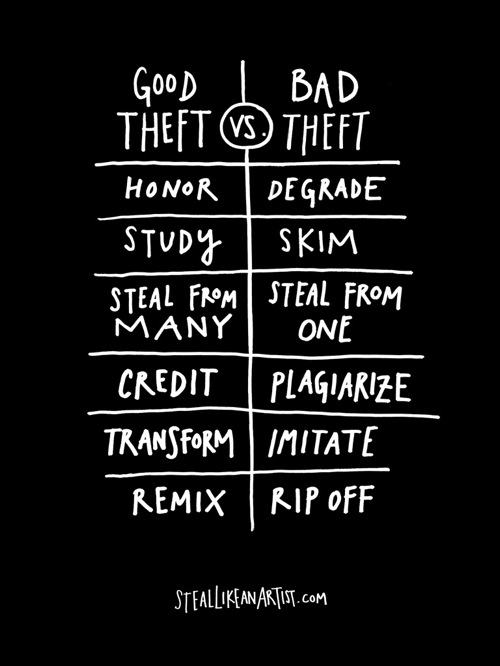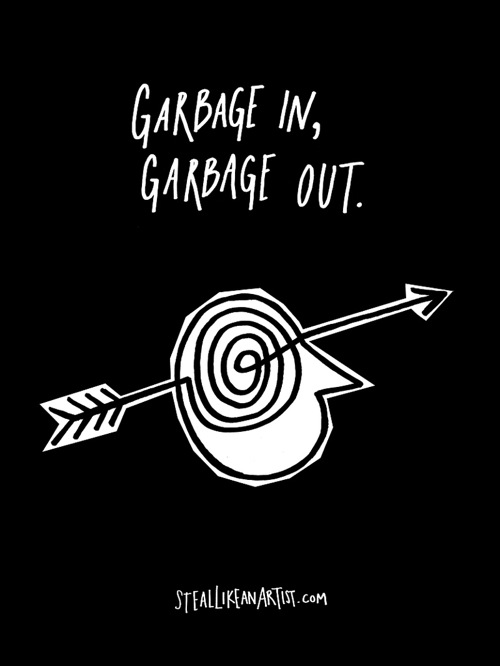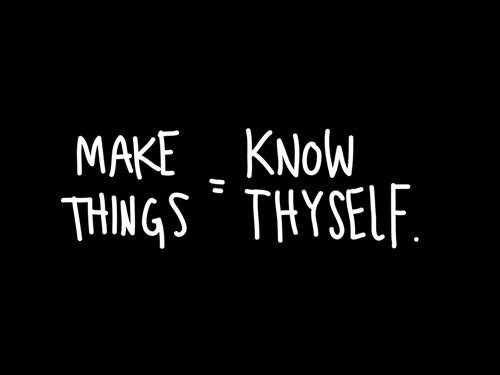This Creative Adventure actually a started a few years back when on a trip to Archiver’s on a whim I picked up this standing carousel from 7 Gypsies:

I think it’s designed to be a product organizer of some kind but at the time I thought it might be fun to make little hybrid Christmas to hang from each clip as a Christmas decoration. Of course, that plan never materialized, and for several years now this poor baby has languished away in a plastic tub, unloved and unused.
That is until last month when I saw Persnickety Prints now offers polaroid prints of your Instagram photos:

I’ve written about my love for Instagram before so when I saw I could combine two of my favorite things together to make adorable printed photos, I was all over that.
Ordering my Instagram polaroids from Persnickety Prints was pretty straight forward. I have Instagram set up to automatically save all my photos (both edited & unedited) to the camera roll on my iPhone and then all of those photos get downloaded to Apple Aperture thanks to iCloud. All I had to do was browse through my Photo Stream in Aperture and select my fave Instagram photos:
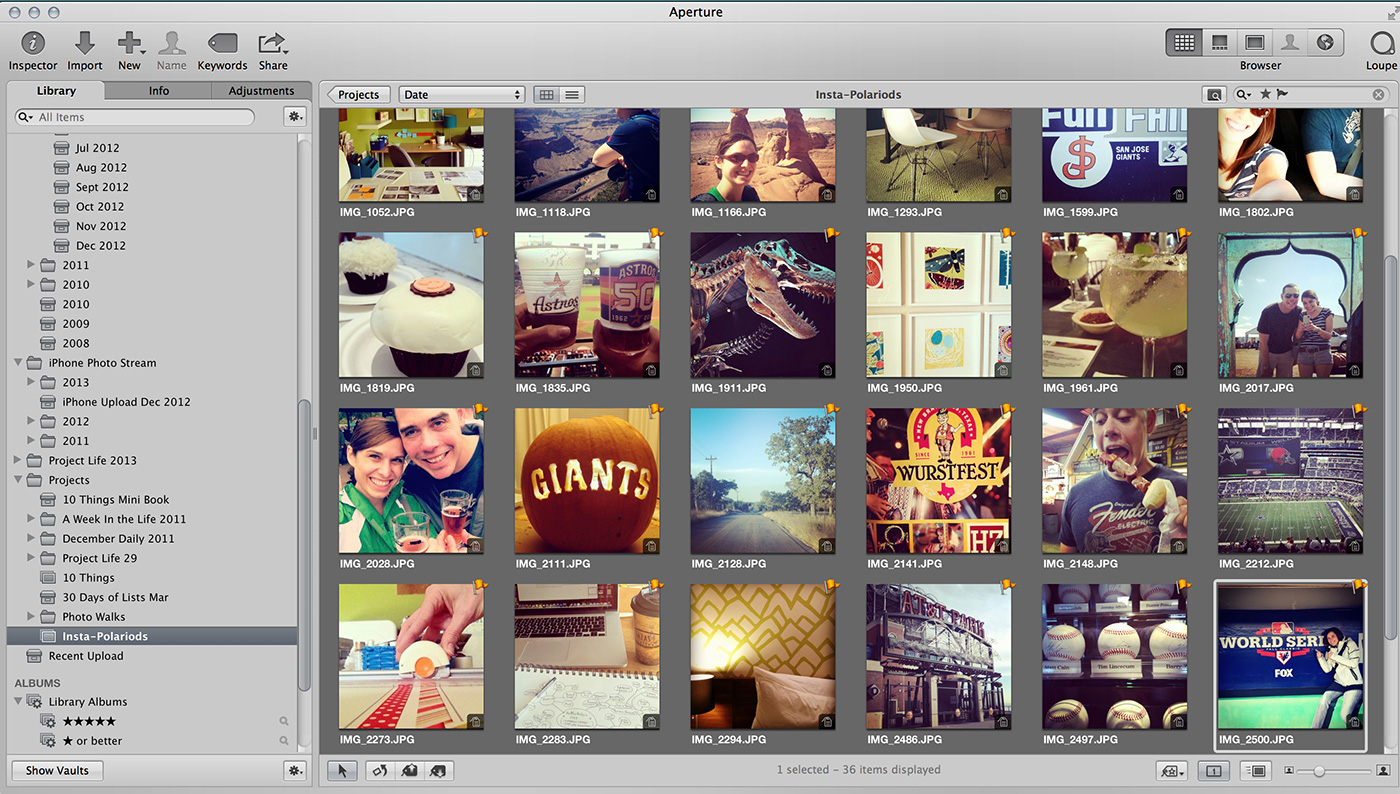
Once I had my fave photos selected, I exported them out into a new folder and uploaded them to Persnickety Prints. Since the carousel came with 25 clips, I ended up ordering 35 different Instagram polaroids so I’d have options later. If you order more than 15 prints as a time, the cost drops to $0.45 a polaroid so in total it cost me about $16 for all 35 prints.
I ordered all of mine on the Matte Cardstock but if you’re curious about all of Persnickety Prints different paper options, Christine has an awesome post on her blog that compares them all.
Once my prints arrived, I divided them into two piles: people and things:

Then I laid all my photos out on my desk paying attention to mixing up people and things photos as well as colors and patterns:

Once I had them in an order I liked, I started clipping them on to the stand, starting with the bottom tier:

I found it worked best to add the clips to the stand first and then clip the photos onto them there. In total there are 7 clips on the bottom tier, 8 on the middle tier and 10 on the top tier.

Here’s what it looked like after I’d clipped up all 25 polaroids:

Cute, right? Here’s a close-up of the clipped photos:

If you’re wondering whether the photos move around the stand, the answer is yes, and sometimes they end up hiding behind one another because of that. It doesn’t bother me – I see it as part of the organic charm of the stand – but if you’re super OCD about things staying lined up or equally spaced, it might drive you a little bit nuts, haha.

Right now my Instagram photo carousel is in my office but once we’re no longer having to show our house to future renters, I’ll likely move it downstairs where it can be part of our everyday decor.
All in all this may be one of my favorite Creative Adventures I’ve done to date. I’m sure I probably say that every time, haha, but what I love most about this one is that it’s literally like I took all of my favorite things and clipped them up for all to see. From the outdoors to travel to baseball, beer and cupcakes, it’s all on there and I can’t help but smile every time I see it.
Plus I love that when I tire of these photos, I can easily print out a new batch and swap them out – no messing around with frames or tape or anything. As a lazy photo printer and hanger-upper, you know I’m all over that.
What about you? Have you done anything creative with your Instagram photos?
______________________________________________________________________
ABOUT THIS PROJECT

In honor of my 30th birthday, I’m challenging myself to go on 30 creative adventures before the end of 2013. This is Creative Adventure 8 of 30. You can read all the details behind this project here and find links to all my completed adventures here.