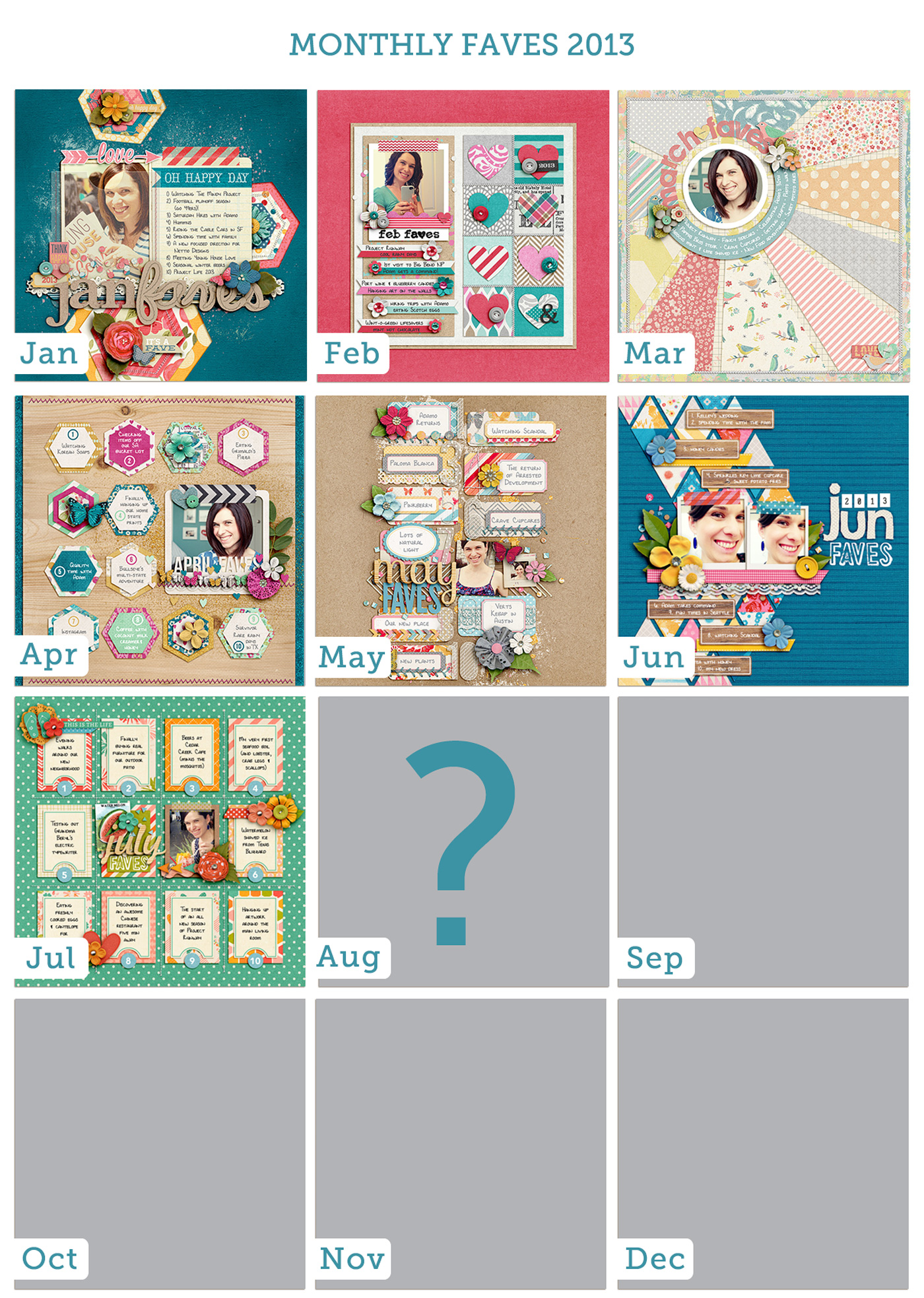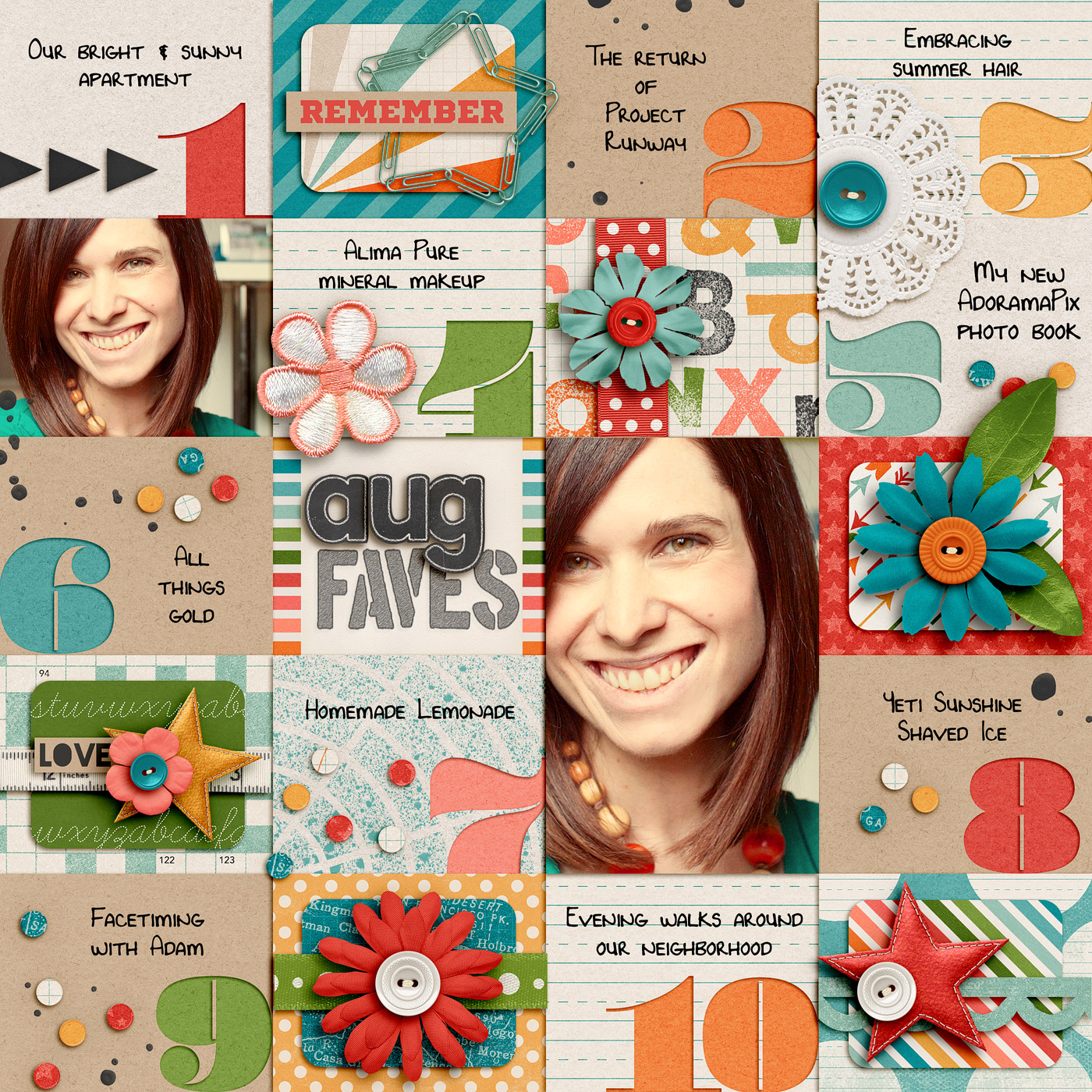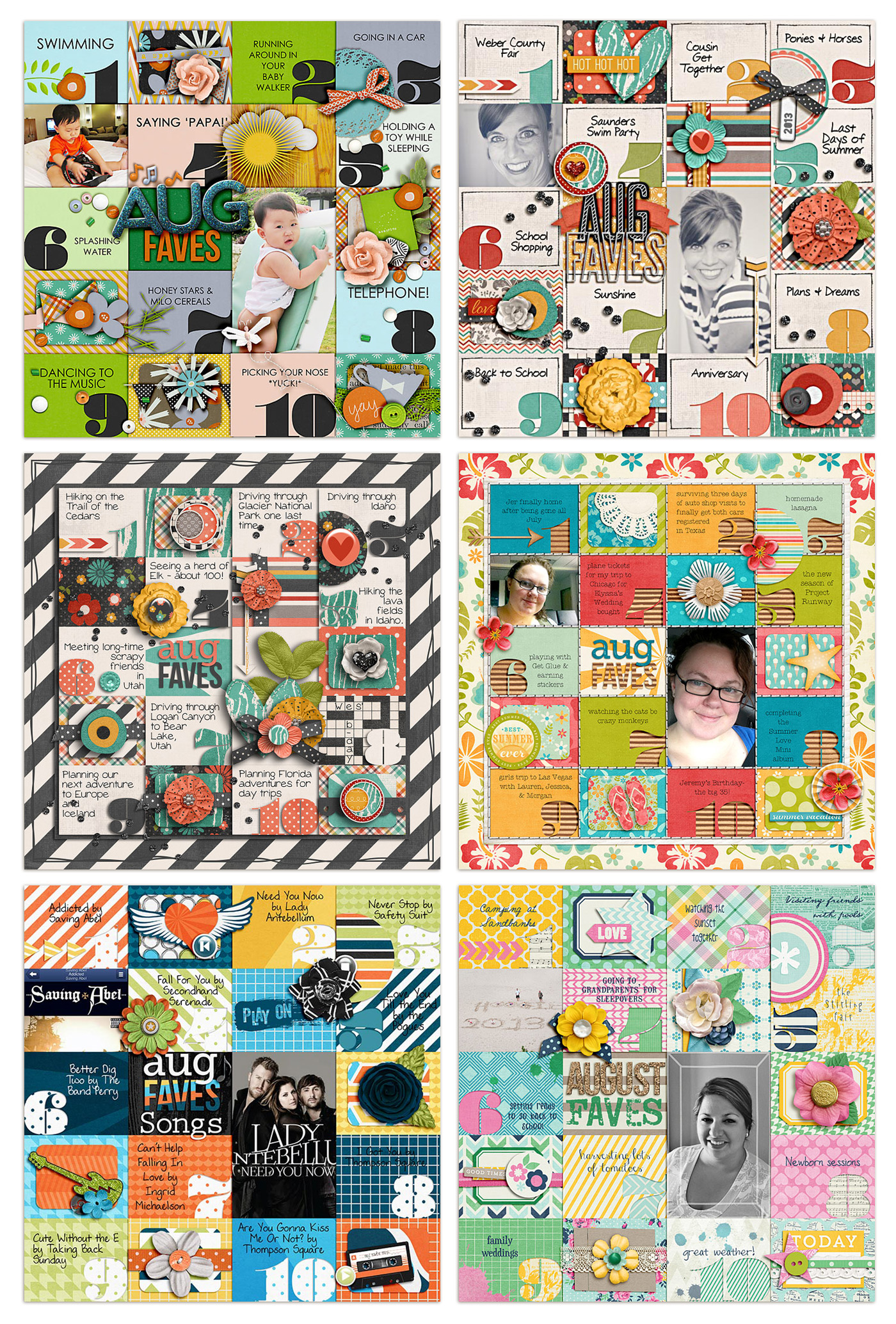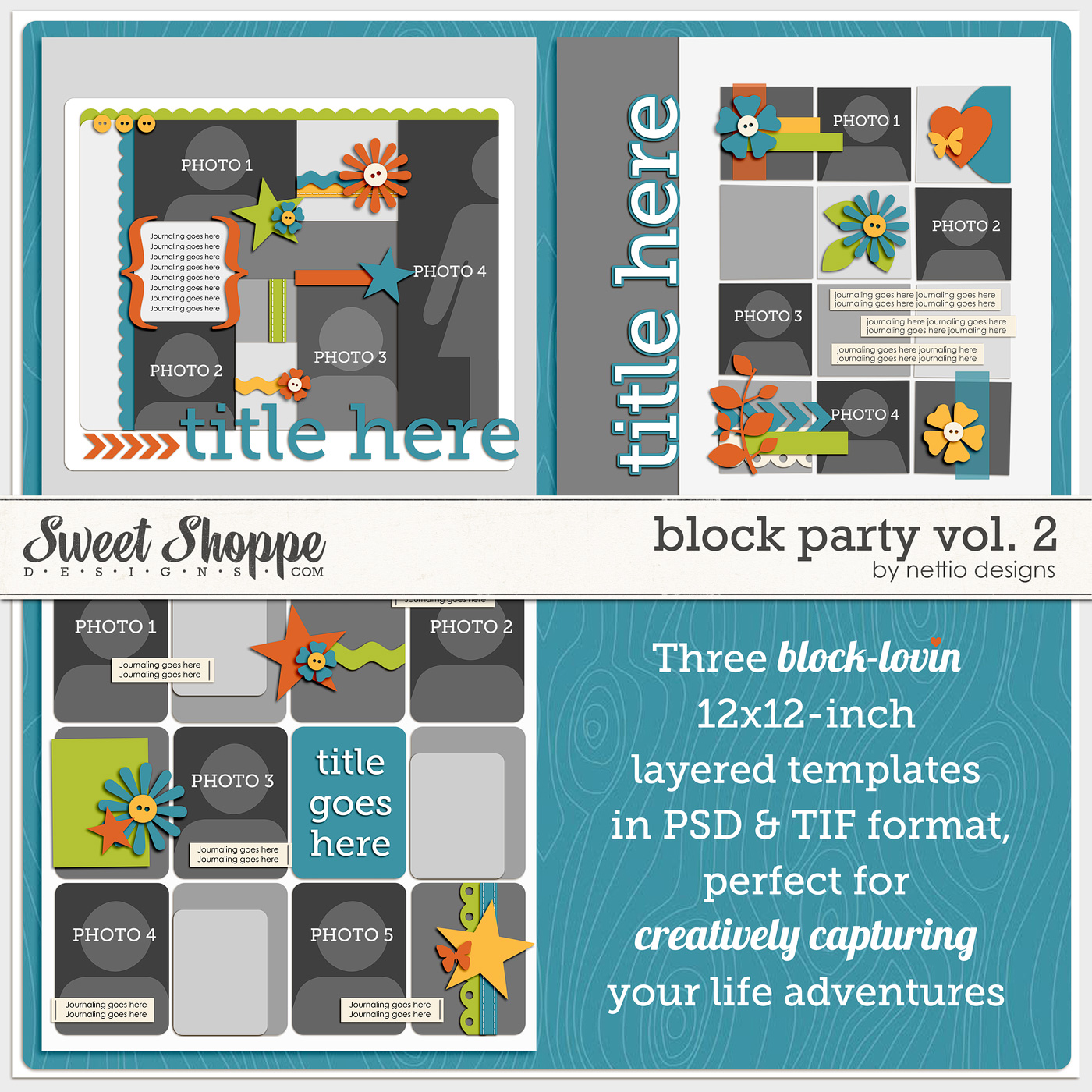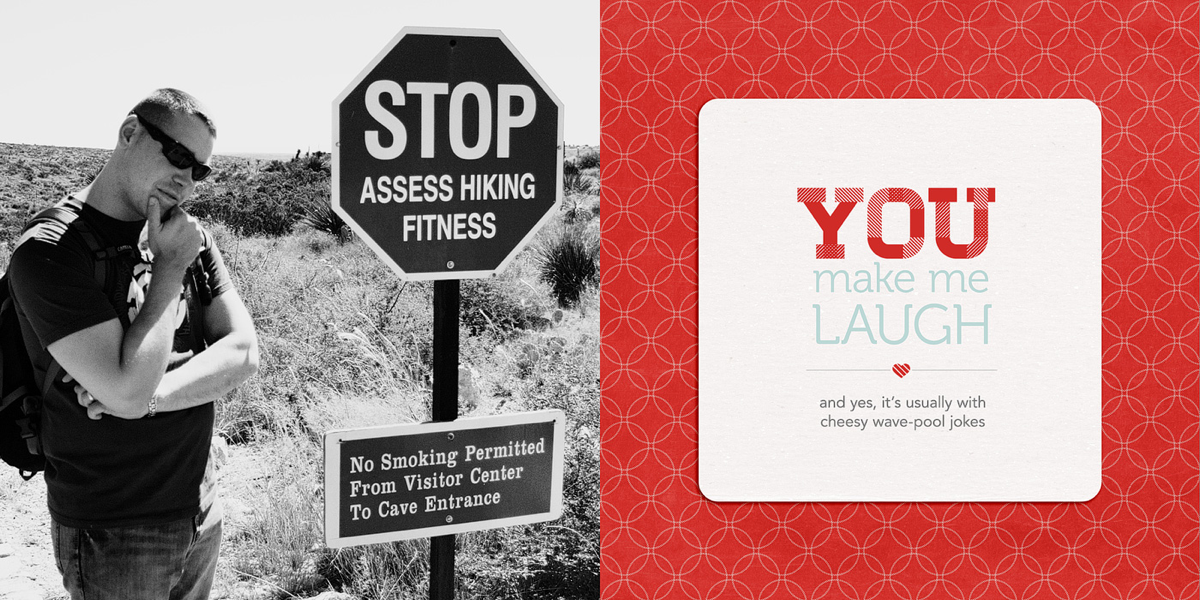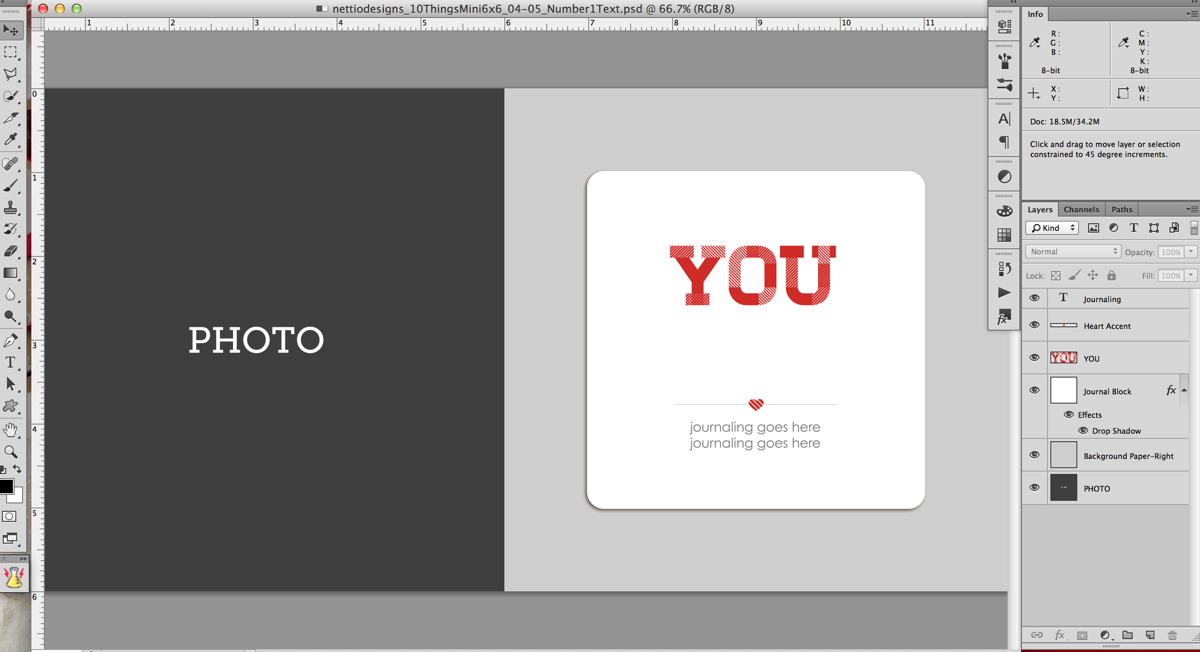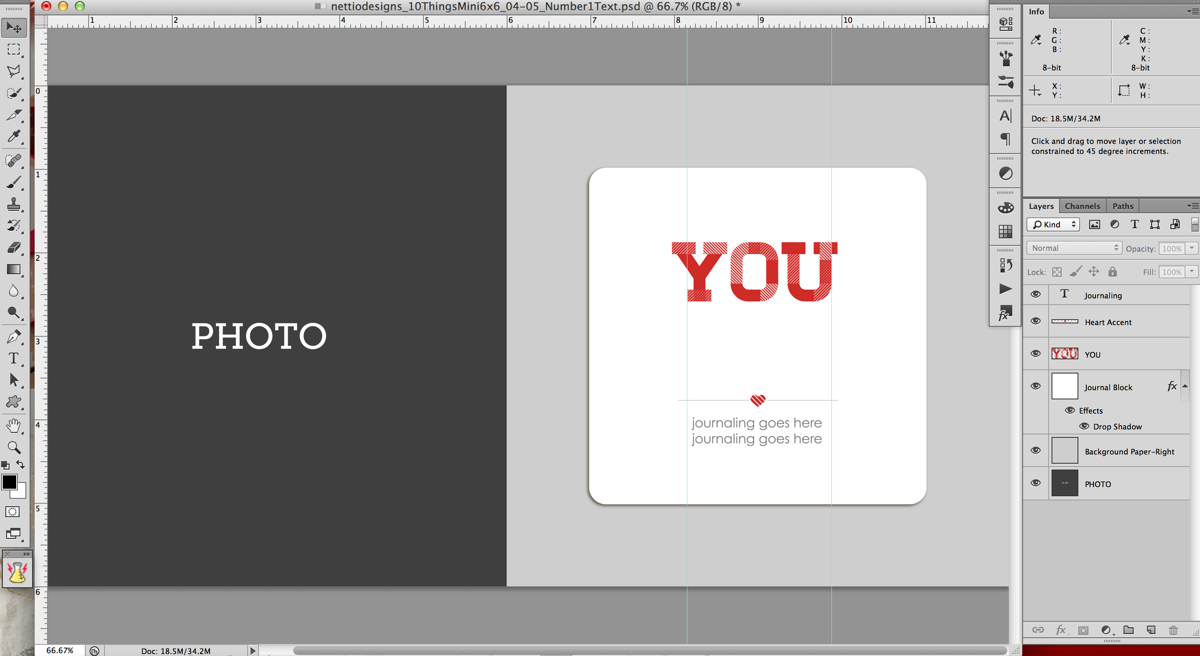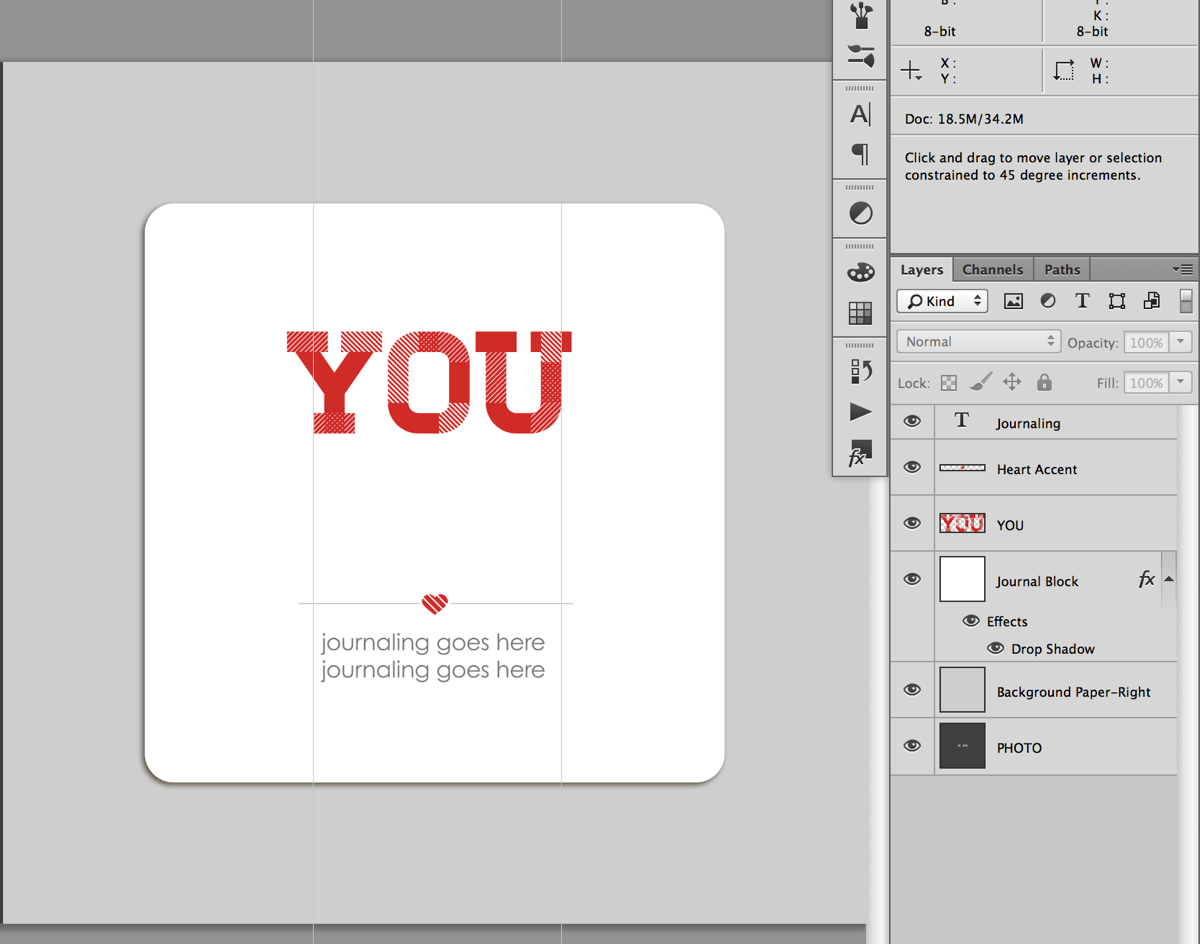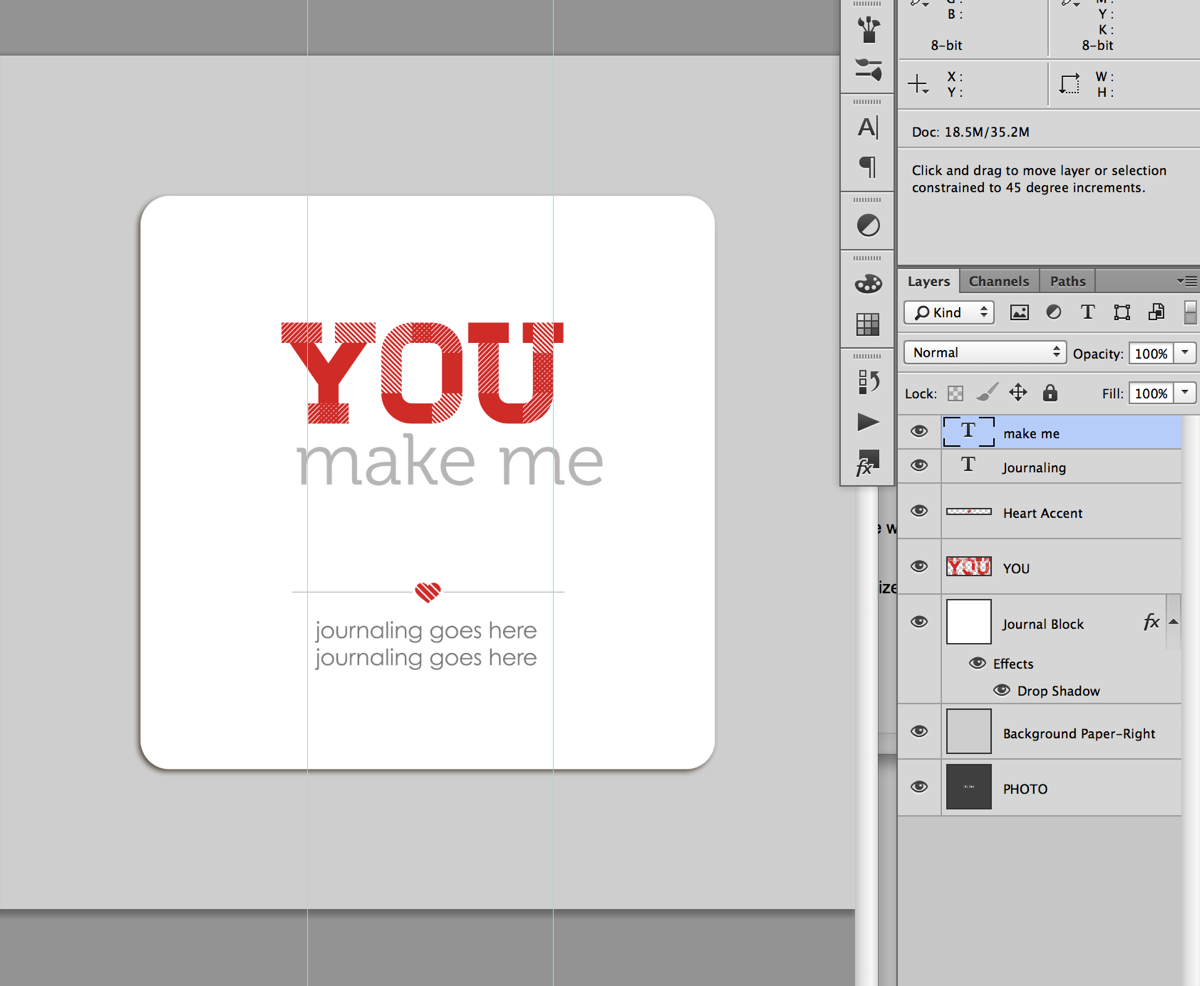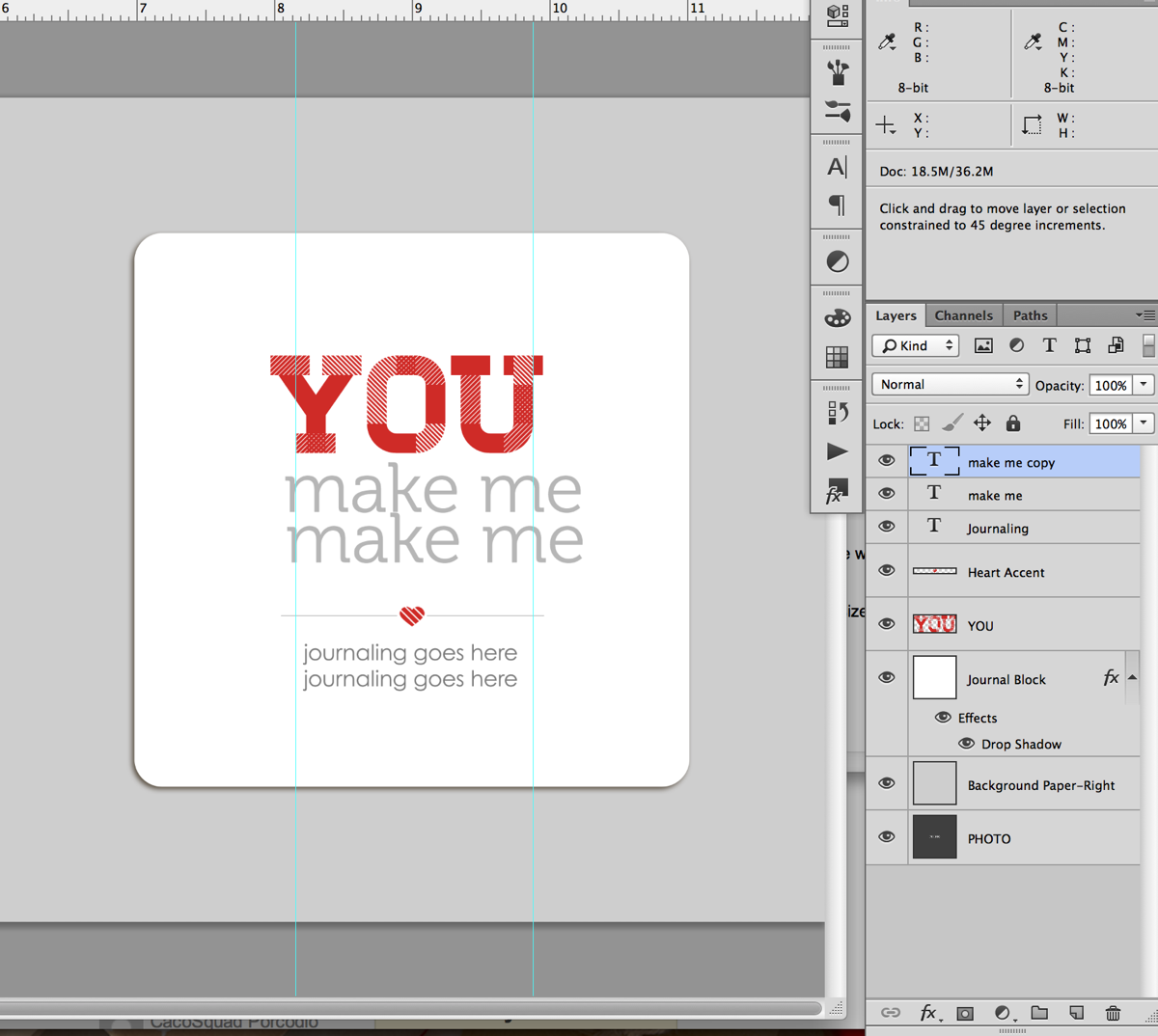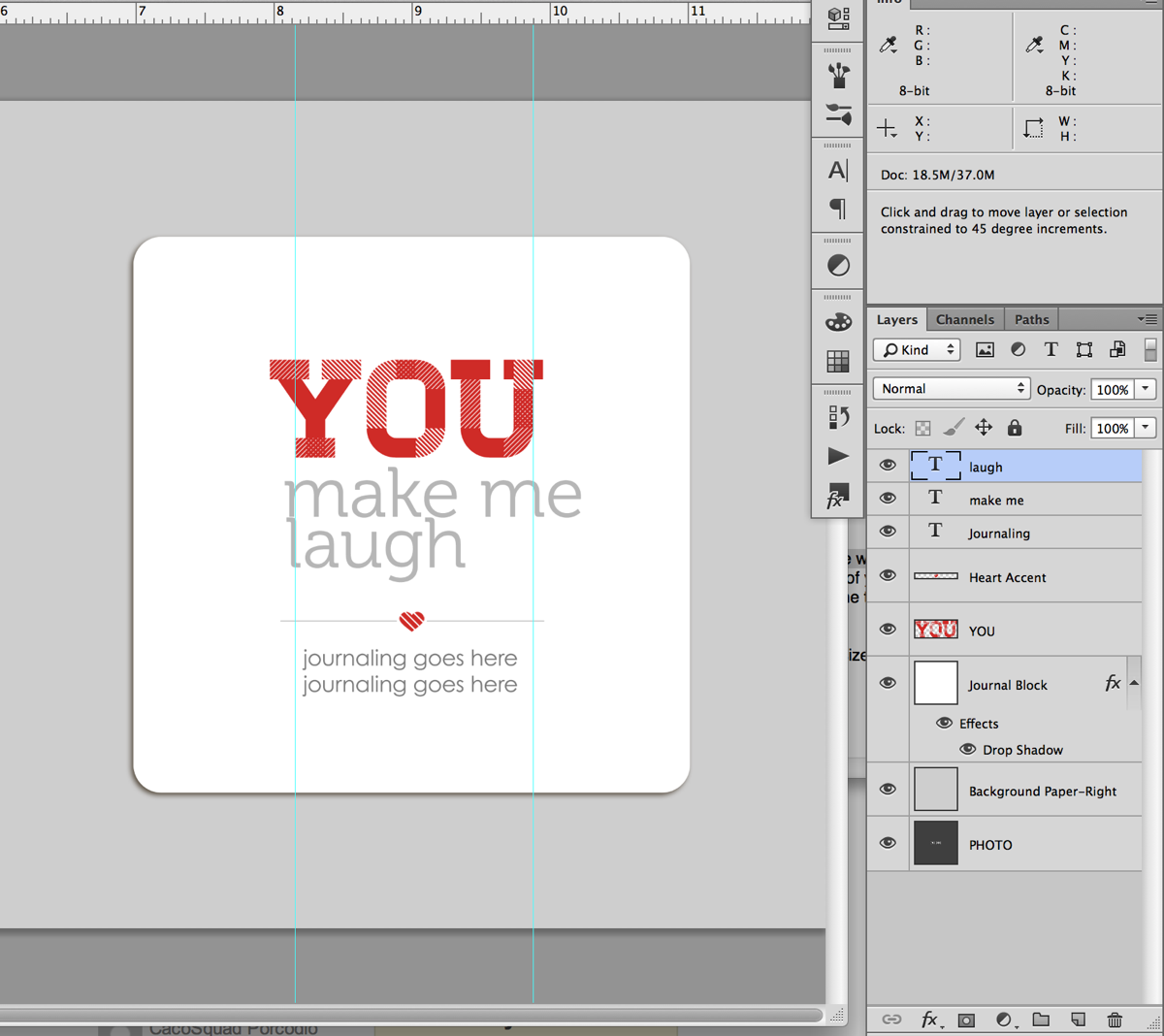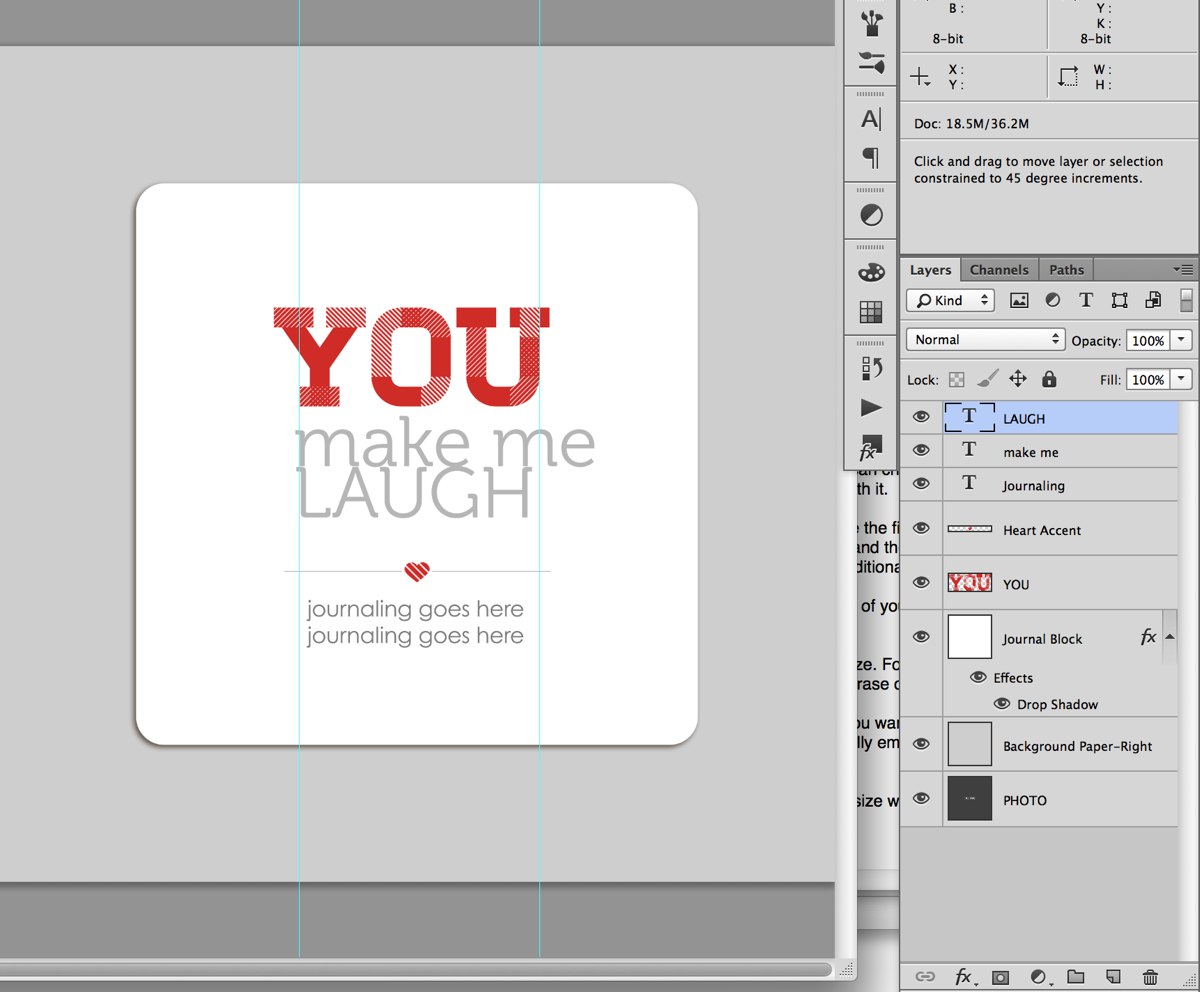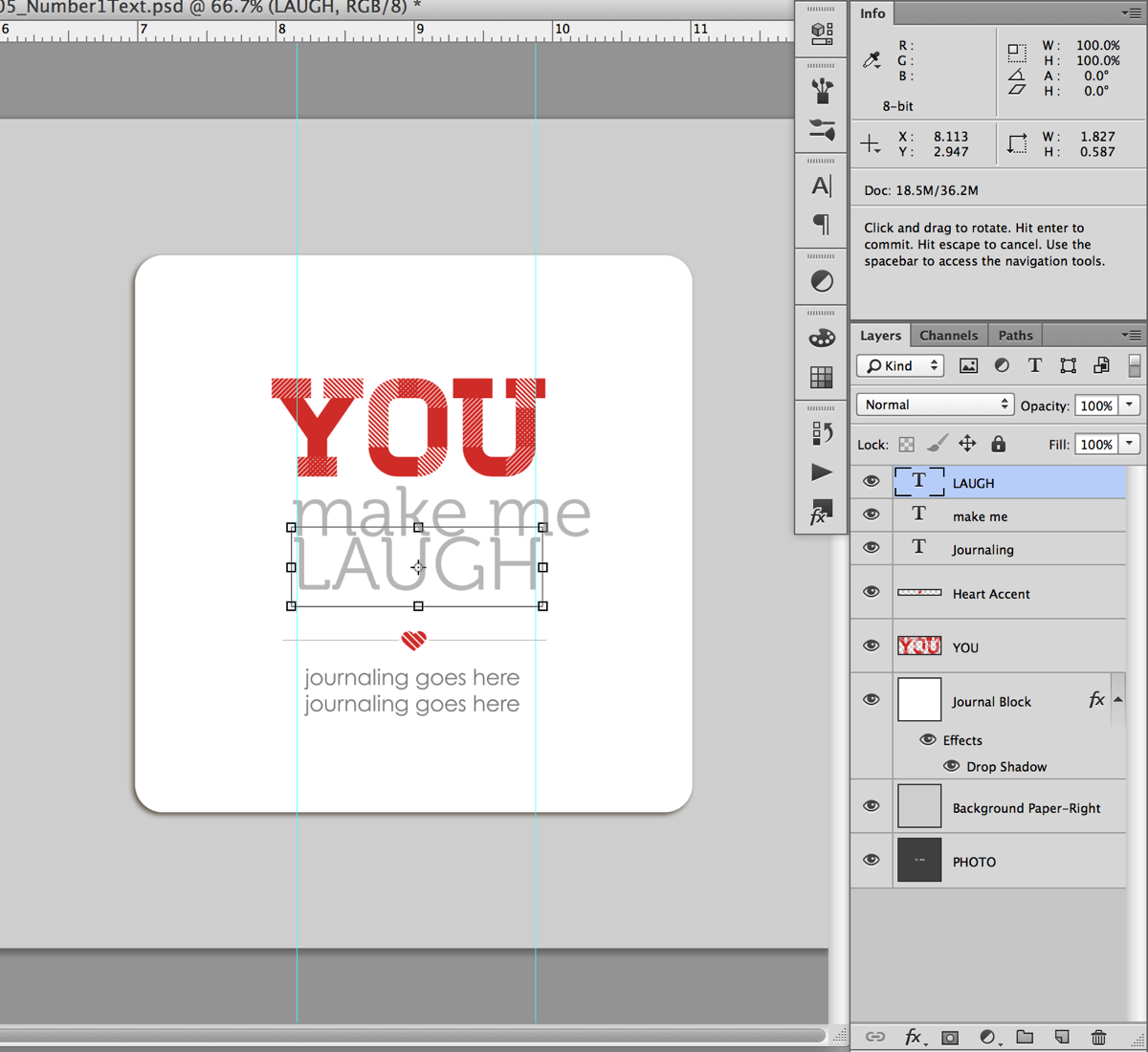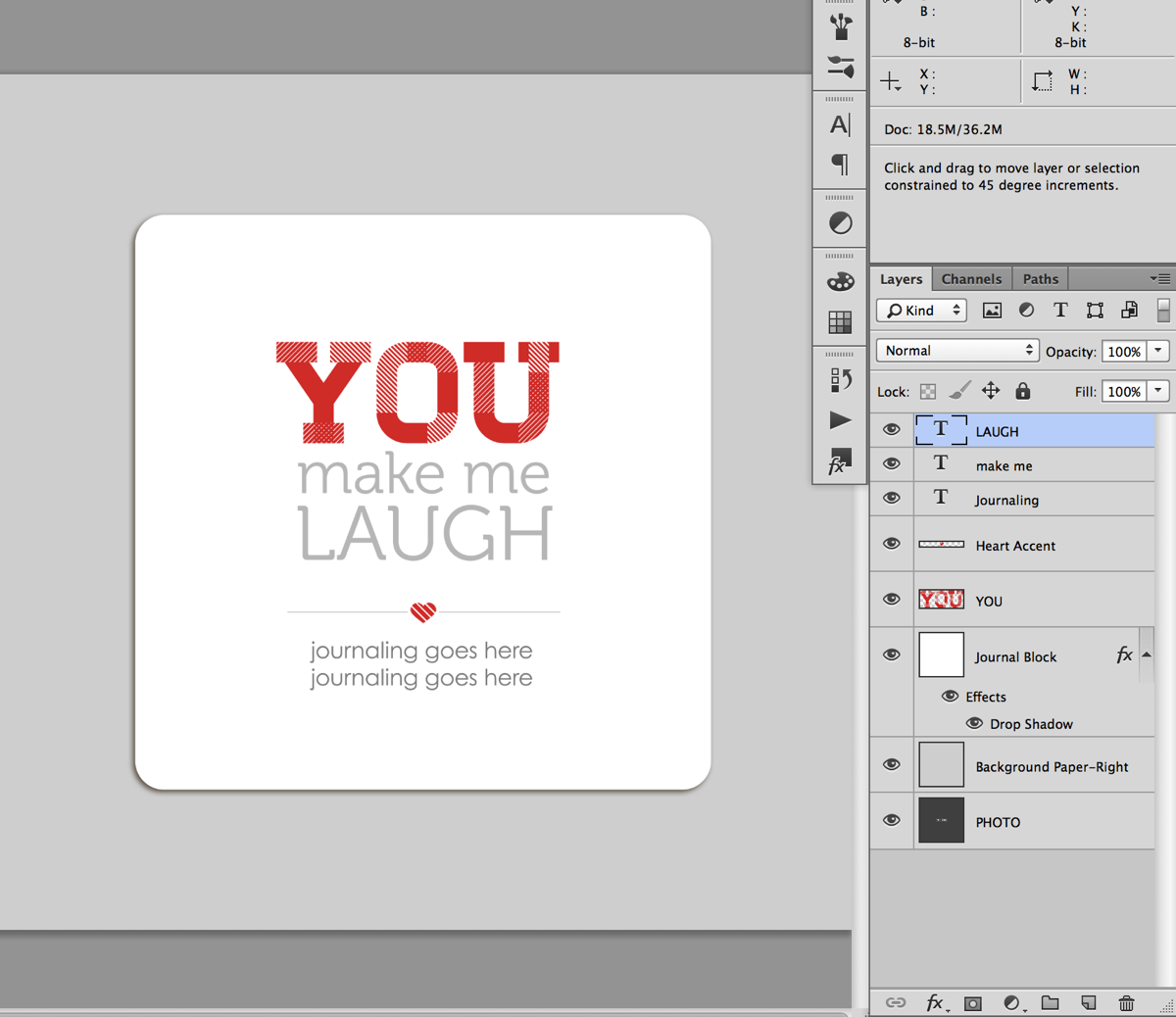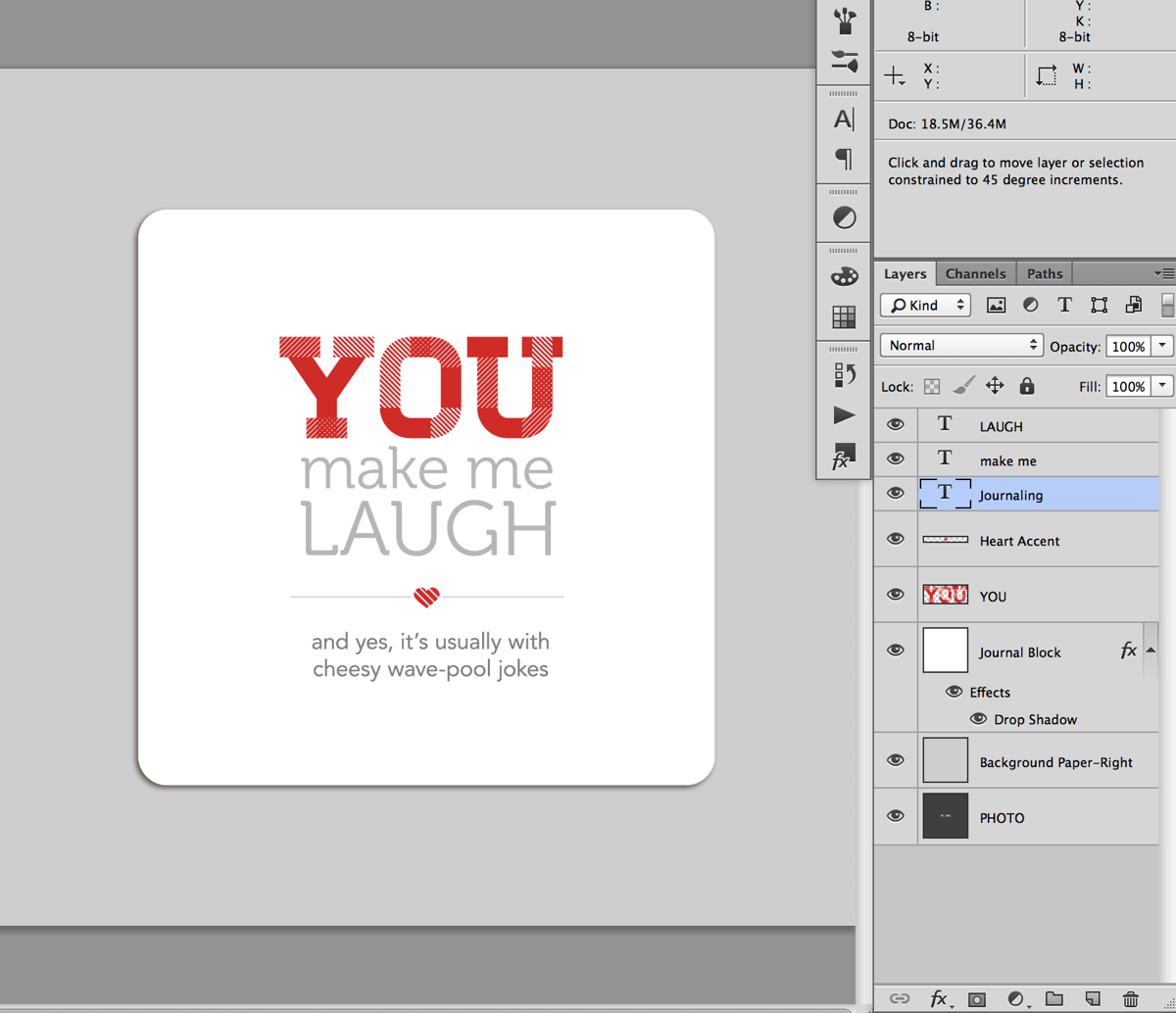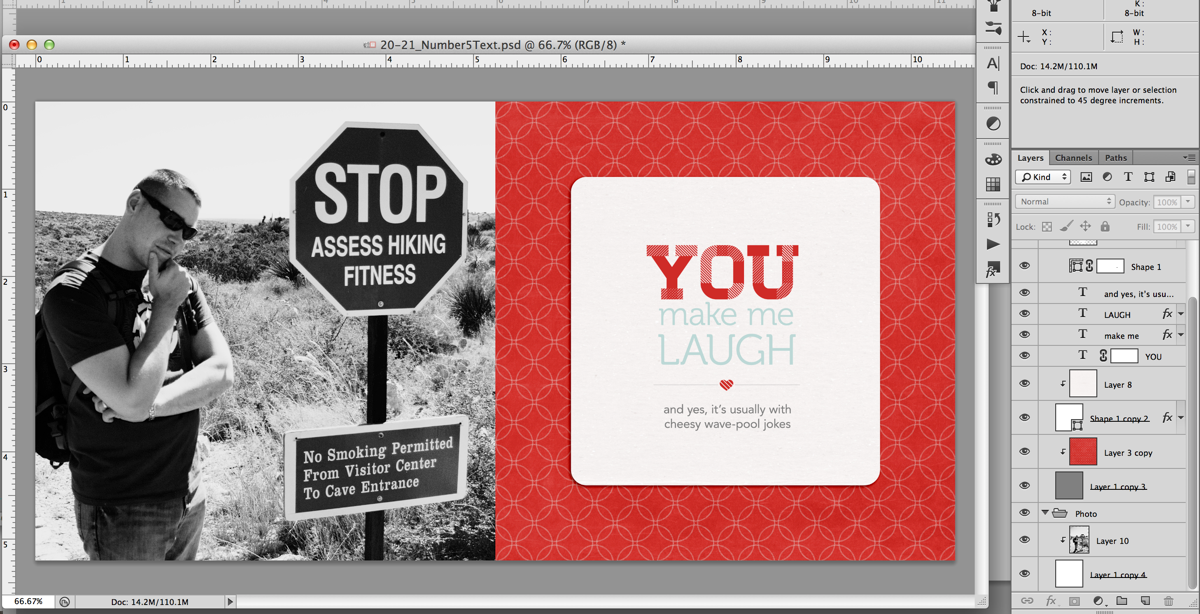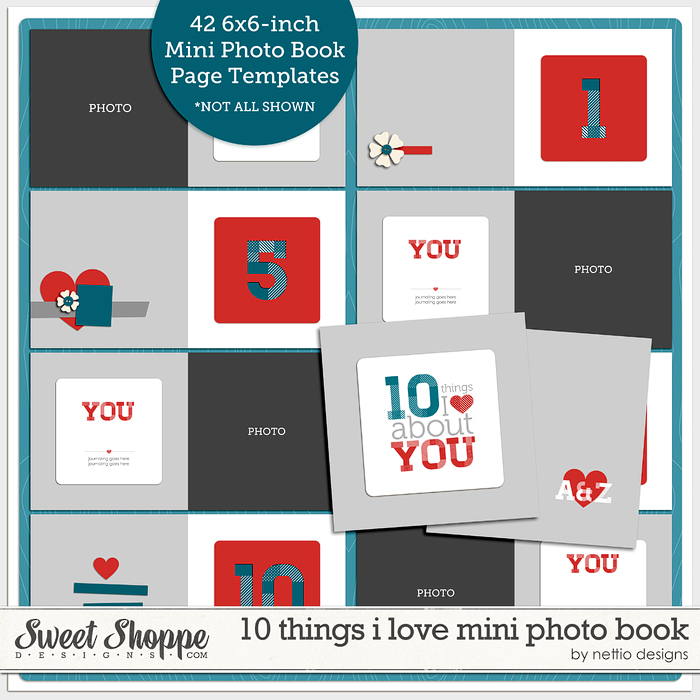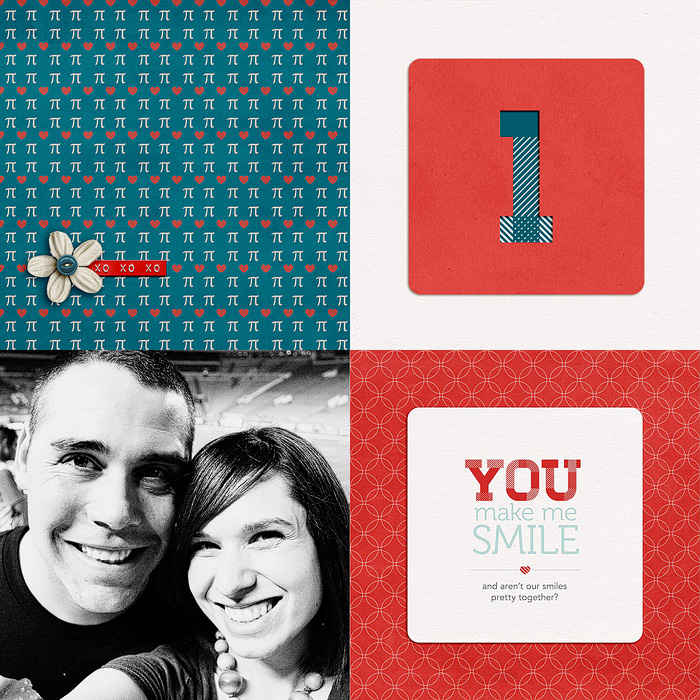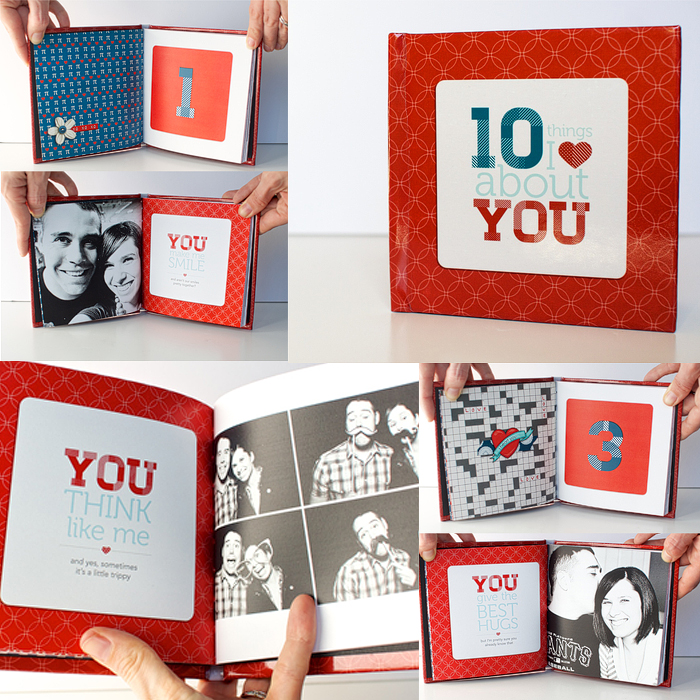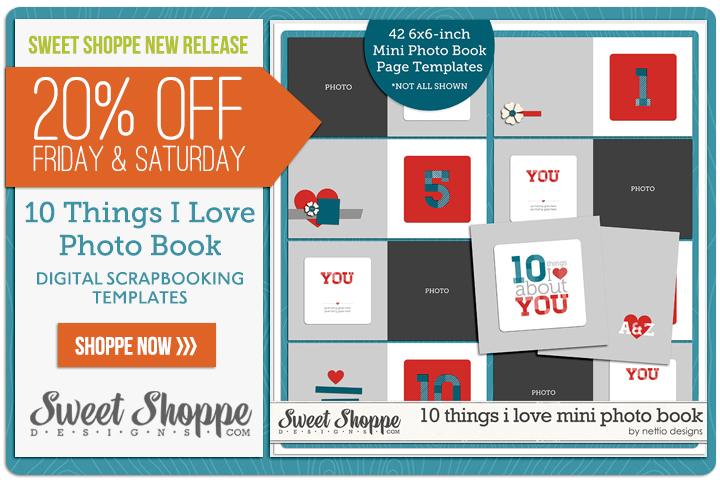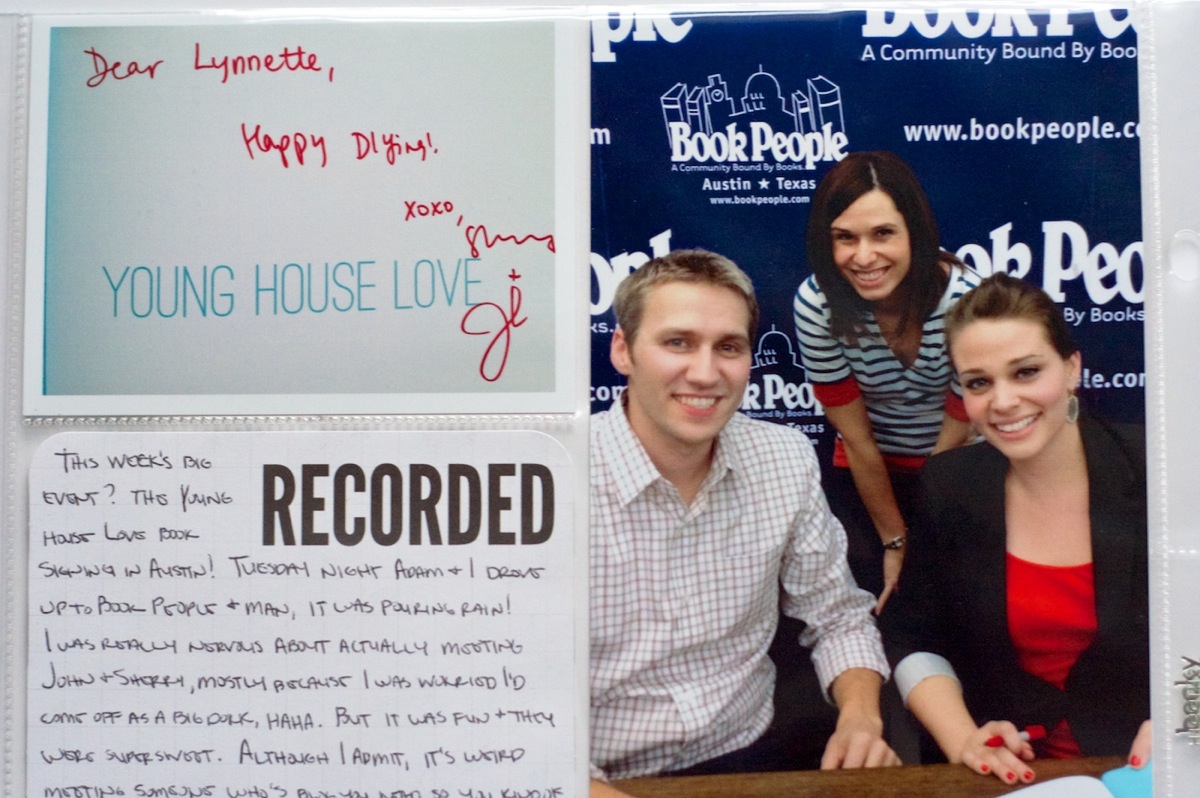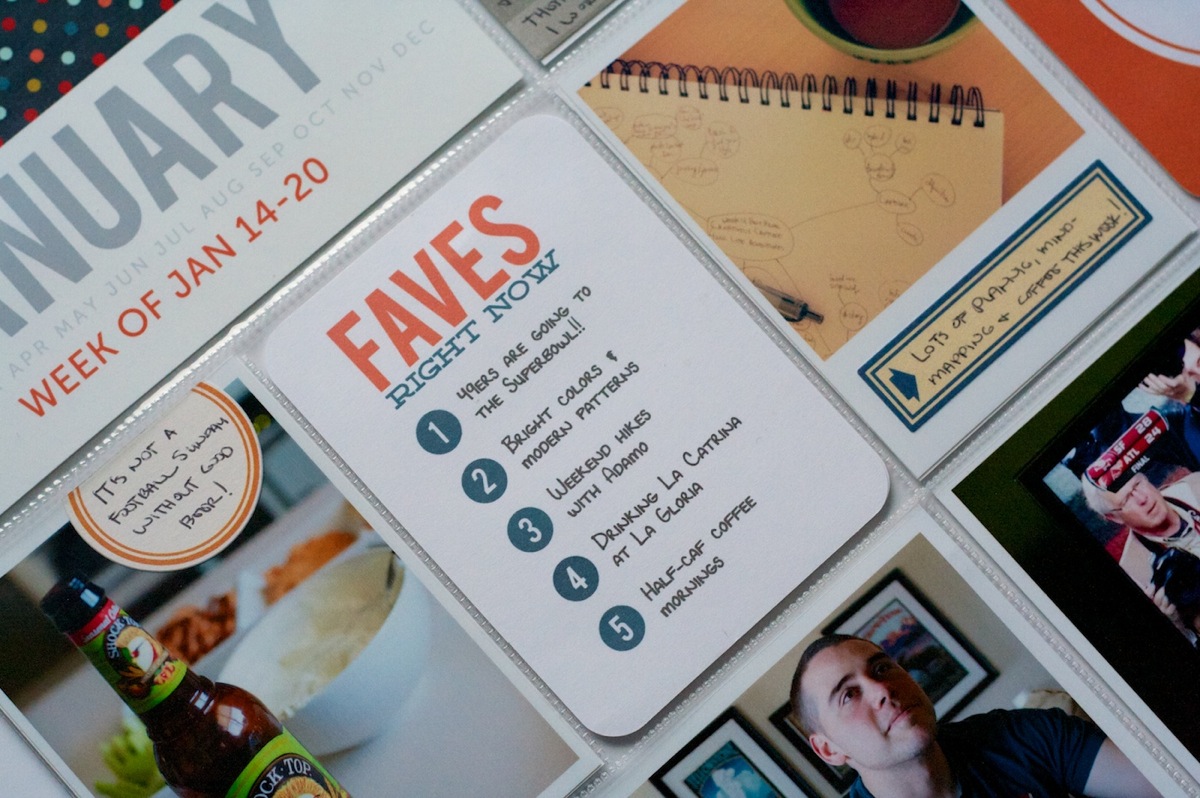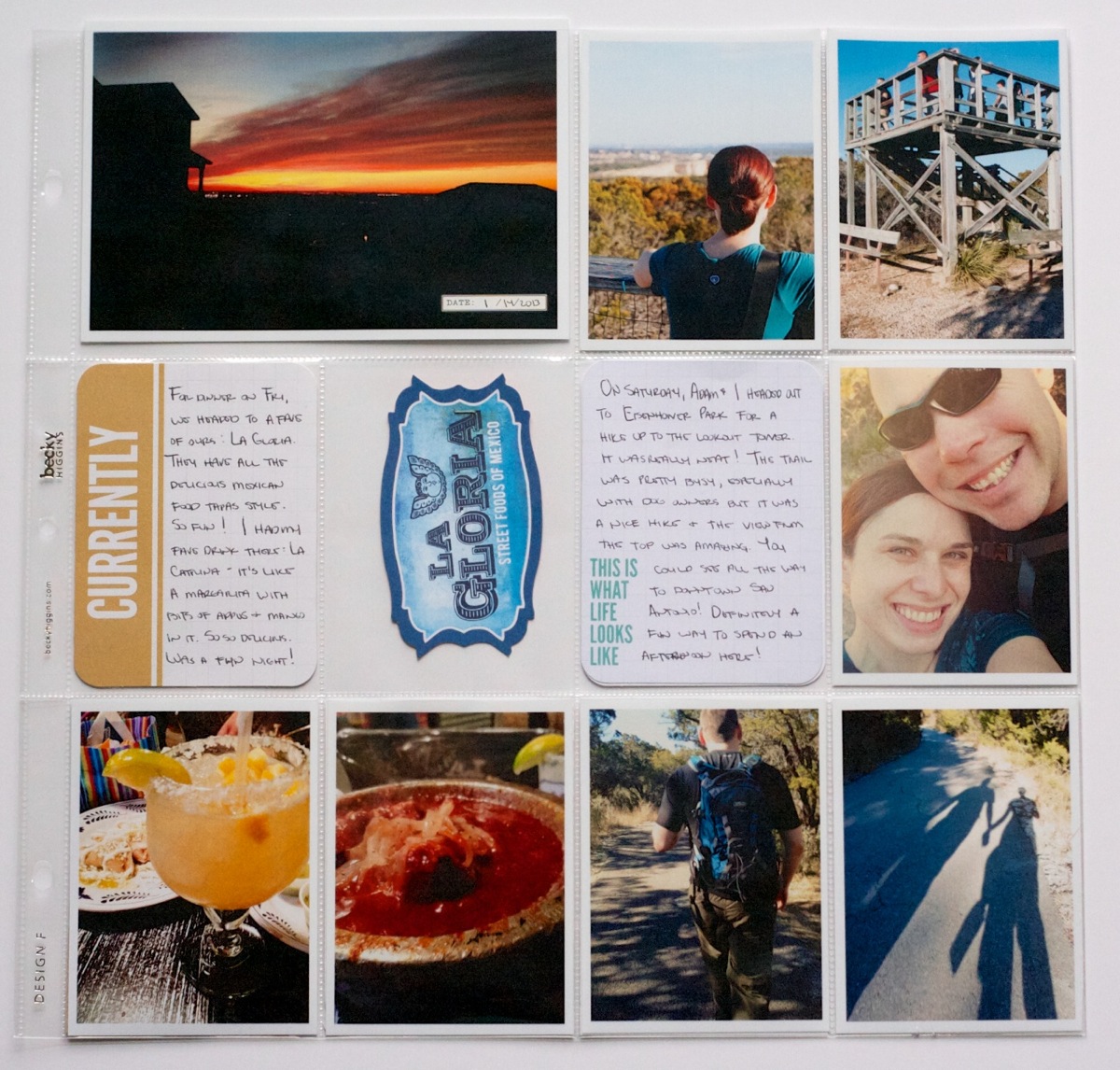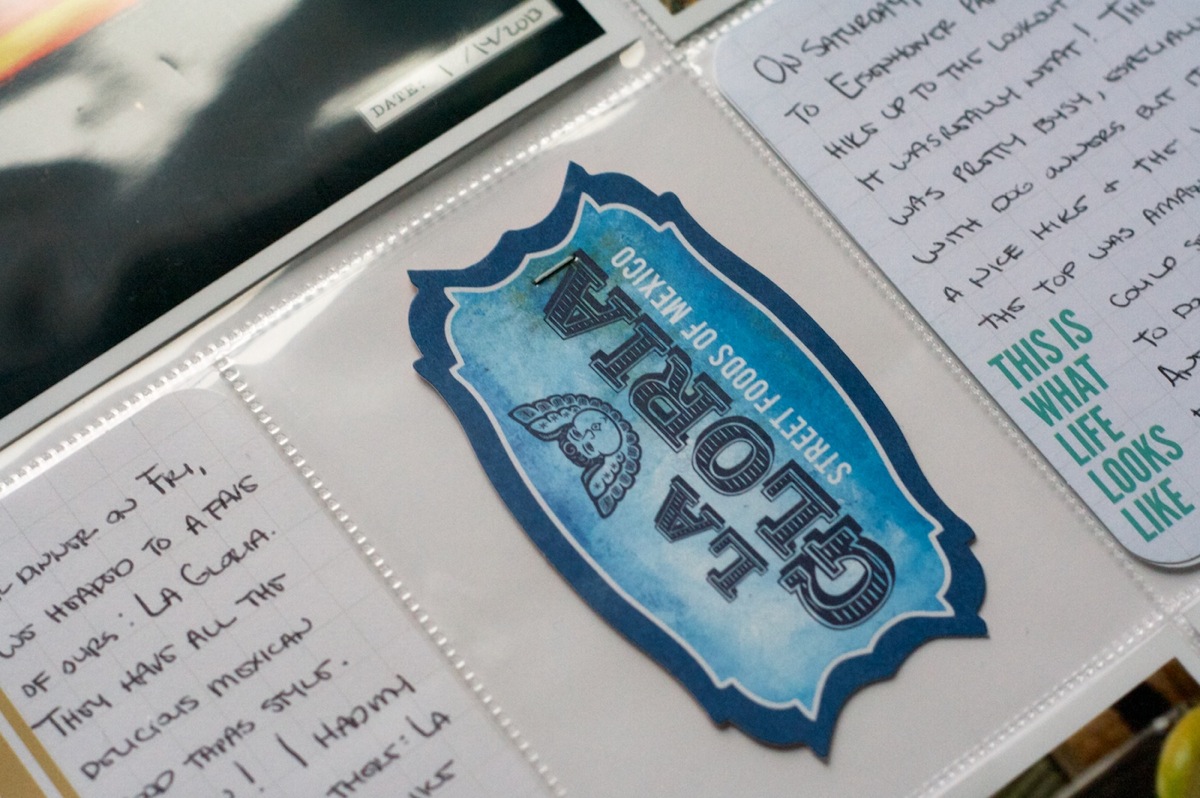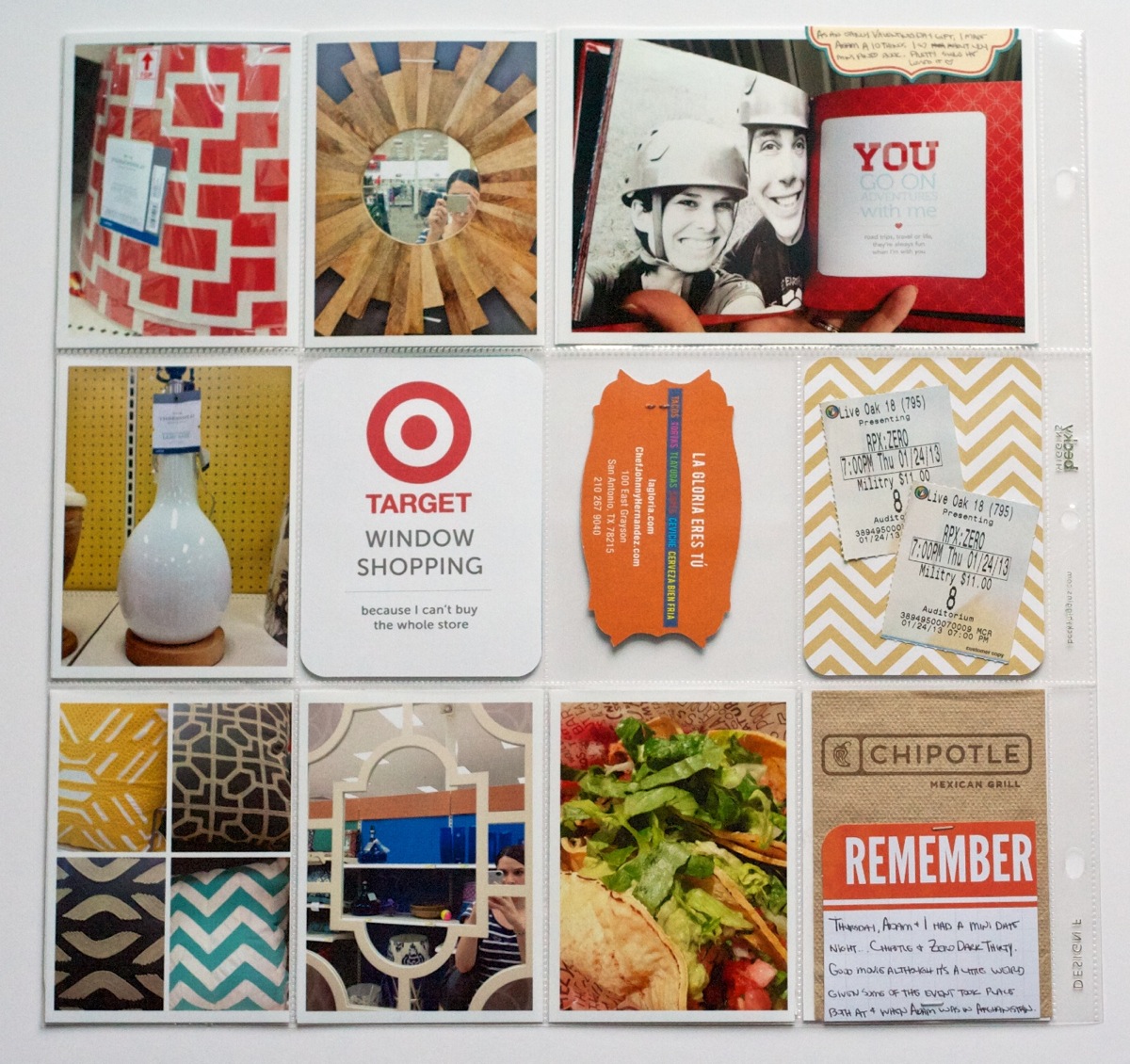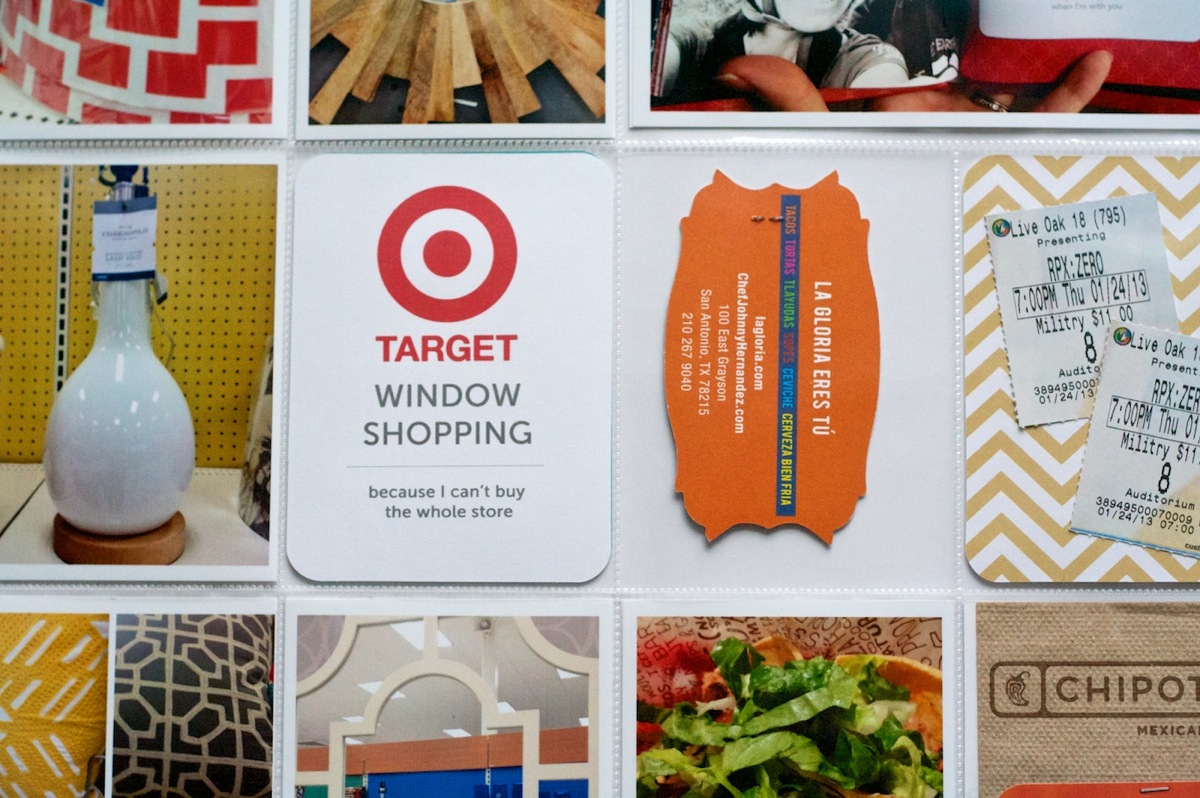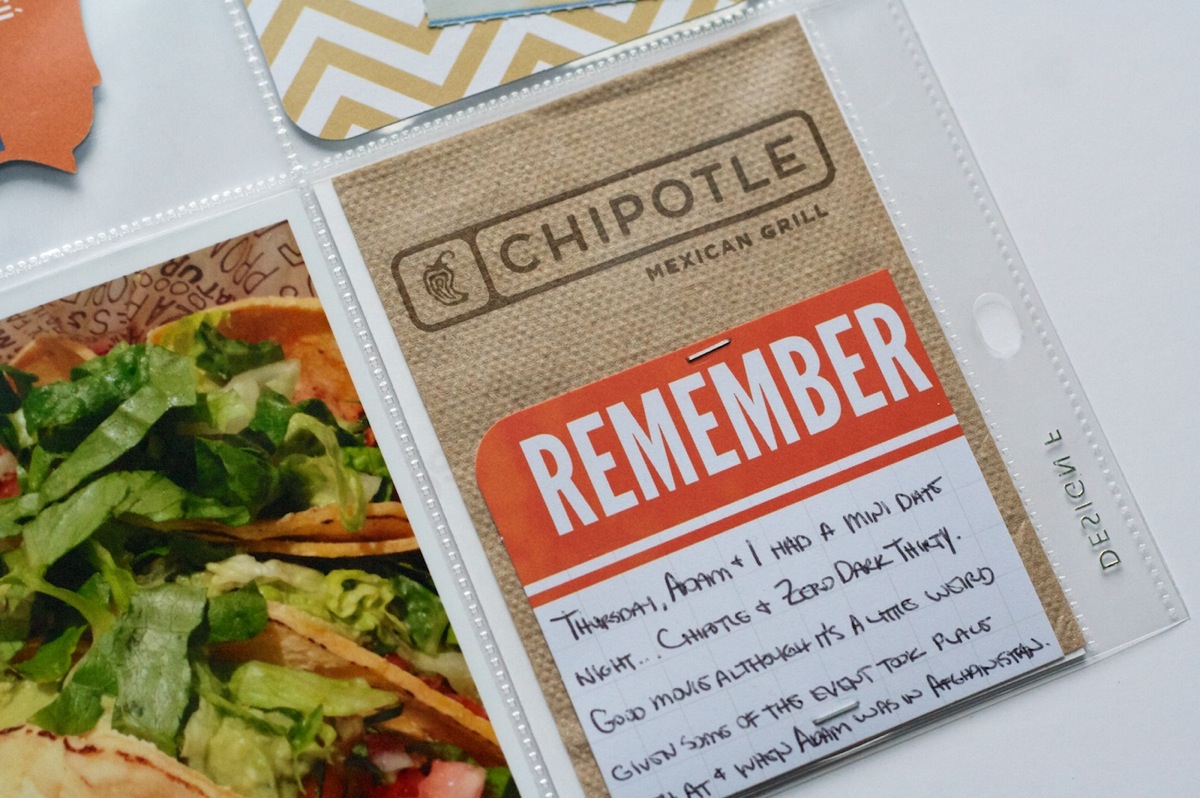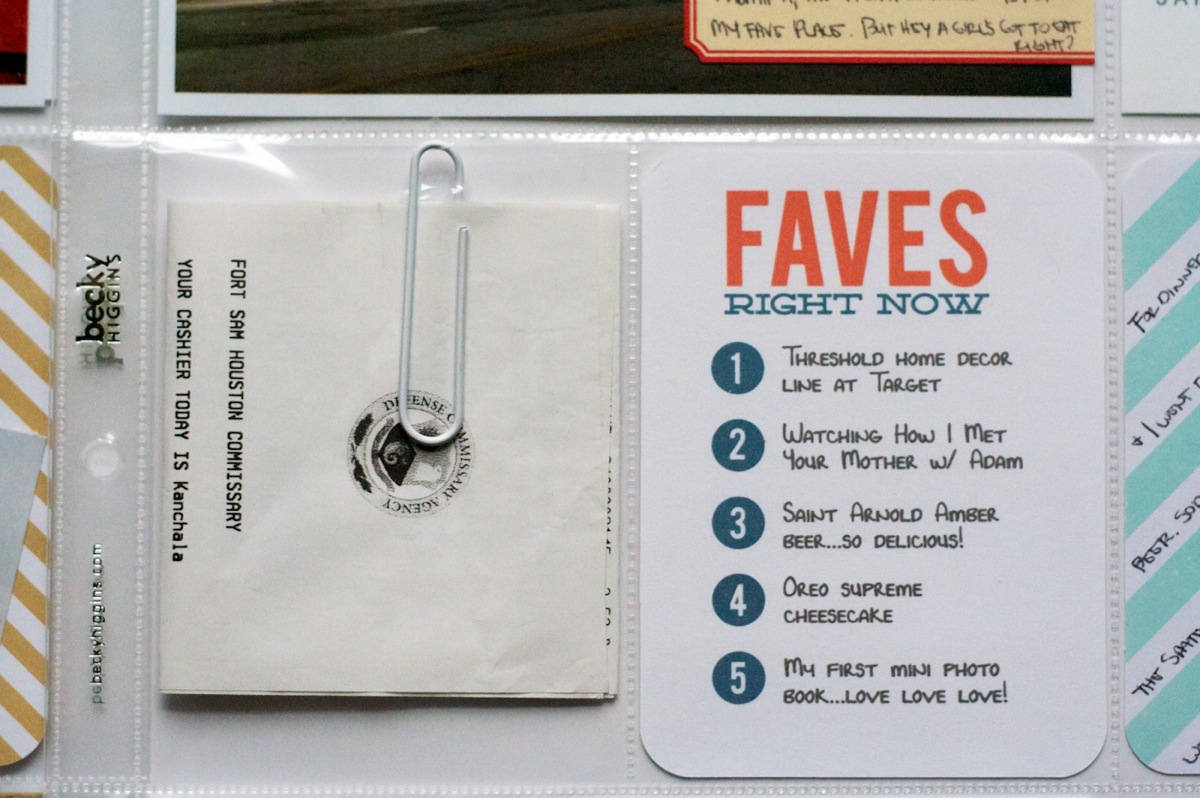Woohoo, happy Sweet Shoppe Saturday everyone! I am super excited to share today’s new releases with you because they are designed around one of my absolute favorite scrapbooking projects I’ve ever done: Week In the Life.
In case you haven’t heard, Ali Edwards is running a new round of Week In the Life starting on Monday, September 9th. I played along with her Week In the Life back in 2011 and I loved the end result so much I’ll be playing along again this year (and of course sharing my progress here on the Nettio Designs blog).

You might think the hardest part of Week In the Life is the capture week, but in reality, snapping photos and jotting down a few notes is the easy part. The challenge comes in actually getting your photos and story from the computer into a completed album. Odds are if you’ve started Week In the Life before but didn’t finish, THIS is the point where you got stuck.
One of the lessons I learned while doing Week In the Life in 2011 is that having a design plan in place from the get go makes Week In the Life SO much easier to finish. Not only does it simplify the capture process because you know exactly how many photos/stories you need to capture (snapping 15 photos in a day sounds a lot easier than 75, no?) but it also takes out the guesswork once you’re ready to create your album.
So I wanted to design products this week that would make the entire process ridiculously easy for you. Because seriously, having a completed album showcasing a week in your life right now is something you’ll treasure more than you know.
It’s amazing to me when I look back at my album just how many big things have changed (new house, new city) but also how many little things have changed without me even thinking about them, like the food we eat or the phones we use. Capturing these little moments are exactly what Week In the Life is all about and I would hate for you to miss out on the magic of that just because the process seemed overwhelming.
Which brings me to this week’s new releases…
Life Captured: 8×10 Blurb-Ready Photo Book Templates
My first release this week are the Life Captured: 8×10 Photo Book Templates. These Blurb-ready templates have been custom designed to work with Blurb.com’s 8×10 Standard Hardcover Image-wrapped Photo Book. No need to worry about bleed or trim when you’re ready to print, I’ve done all that work for you!Just add your photos and stories to the templates, crop the two-page templates into single JPGs and upload to Blurb using their online Bookify or downloadable Booksmart tools. It really couldn’t be an easier.
For each day of the week, I’ve included three two-page templates for a total of six pages in the album. You can use all three or if you have a day with a few less photos, you can leave out the second template and use only four pages. It’s totally up to you and what works for your life.
Here’s a look at the Monday template in action using photos from my 2011 Week In the Life…

In addition to the 21 day templates, I’ve also included 4 highlights templates designed to give you an overview of your week as well as capture a week in your life of fashion, technology and home decor. These highlights pages are some of my favorite to look back on from my 2011 photo book so it was a no-brainer to include them this time as well. What can be more fun than looking at your fashion choices from two years ago and realizing you still wear ALL of the same things which uh, totally did not happen to me, no not at all.

Life Captured Photo Book FAQ
Here’s a few answers to the questions I’ve been asked most commonly about these templates:1) Will you be releasing a square version of these photo book templates as well?This year, unfortunately, no. I know square pages are the norm for scrapbooking layouts but that’s exactly why I love the 8×10 Portrait size so much. It’s not only makes this album feel that much more special but it really feels like you have your very own real book of your life.
2) Why Blurb?
I used Blurb.com for printing my 2011 Week In the Life Photo Book and I was so impressed by the quality and ease of the process that it was a no-brainer to me to double-down on Blurb this time around. For the size, quality and price, they’re hard to beat.
3) What will the finished size of my photo book be?
The Life Captured: Photo Book Templates have been custom-designed based off Blurb’s exact dimensions for their 8×10 Standard Portrait Image-wrapped Hardcover Book. The finished size of the cover pages are 8.433 x 10.267 inches and the inside pages are 7.877 x 10 inches. If you use all 29 included templates, your finished photo book will be 52 pages long.
Any other questions? Email me at nettiodesigns at gmail dot com and I’ll be more than happy to help you out.
Of course, if you’d like a square or pocket-scrapbooking friendly Week In the Life version, I’ve got you covered as well…
Life Captured: Bits & Bytes
My second release this weekend are the Life Captured: Bits & Bytes Templates. These mini templates include 3×4 and 4×6-inch cards perfect for capturing a week in your life pocket-scrapbooking style.
Here’s a peek of these templates in action. I chose to stick with a black and white color scheme so my photos would really pop but each element of the templates comes on it’s own layer for easy customization.
Here’s a closer look at each page. The great thing with these is you could easily do a spread or two and be done!
Life Captured: The Complete Set
Of course, if you’d like the best of both worlds, you can pick up Life Captured: The Complete Set which will give you all 50 templates included in the Life Captured Photo Book and Bits & Bytes sets for only a few dollars more than buying the Photo Book templates on their own…
SAVE 20% thru Saturday
As with every Sweet Shoppe Saturday you can save 20% off all new releases thru Saturday….
Spend $10 & Get A Free Kit!
And finally, my time as the Sweet Shoppe Designs Featured Designer has come to an end but I’m happy to pass the baton onto the lovely Ju who’s designed this gorgeous Learn & Grow kit which you can pick up for FREE with any $10 purchase in the shoppe.

Want to save 20% off this weekend AND get a free kit with your purchase?
Pick up the Life Captured Templates today!
Phew, that’s it from me today! I hope to see you all around next week for Week In the Life! I will be sharing my progress and how I’m using the Life Captured templates here at Nettio Designs and I can tell you, it’s going to be a blast. I can’t wait!
Can I take Levitra if I am taking other remedies at the same time